Instrument components
Components of the TRU35 radio.
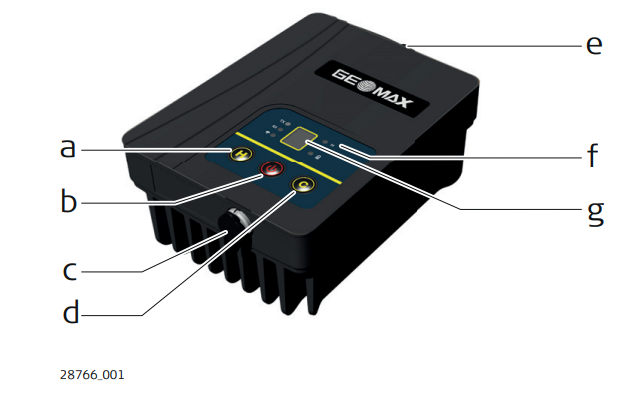
High/low power switch: switch between high and low transmitting power.
Power on/off: turns on/off the radio.
Port 1: 5 Pin power/serial port: to connect the cable to external power and GNSS base receiver.
Channel switch: switch radio working channel.
Port 2: TNC Radio antenna interface: to connect radio antenna.
LED indicators: LED indicators for information on the radio status.
Display: indicates the channel in use.
Keyboard
Keyboard is used to power on/off the radio, and switch channel and power.
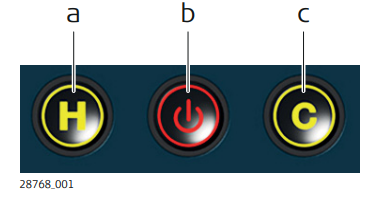
Power on/off: turns on/off the radio.
High/low power switch: switch between high and low transmitting power.
Channel switch: switch radio working channel. Only TX channel can be switched.
LED indicators
The TRU35 has Light Emitting Diode indicators. They indicate the basic instrument status.

Data transmission LED:
Flashing green: flashes according to the transmission frequency. The default status is off.
Data reception LED:
Flashing green: flashes according to the receiving frequency. The default status is off.
Connectivity LED:
Solid blue: radio is connected.
Off: radio is not connected.
Flashing blue: data transmission.
High/low power LED:
Green: high power.
Off: low power.
Power LED:
Solid green: power on.
Flashing green: warning. Voltage < 11.3 V: Normal data transmission. Voltage < 10.5 V: Data transmission stops. Temperature > 90 °C: Data transmission stops.
Display
The digital display on the TRU35 panel shows the current transmitting channel. The Transmitting frequency is generally different for different channels.
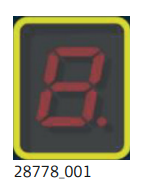
1 - 9 - 0 (channels 1 - 10) a - f (channels 11 - 16).
