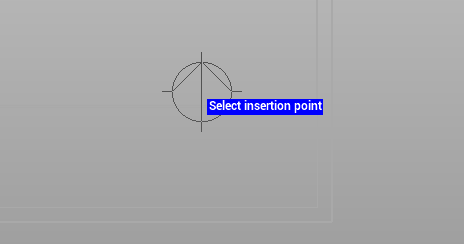Add north symbol
Add North allows to add a north symbol in the graphic view, to be printed within the plot box.
Click Output.
Click Add North.

This command opens a new panel on the right:
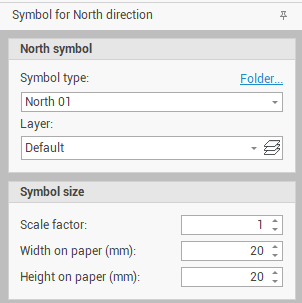
Symbol type: to select from a list the type of north symbol. Click Folder to open the folder where symbol are located. Copy and paste in this folder additional north symbol as DWG blocks.
Layer: sets the layer where symbol is created.
Scale factor: sets the symbol scale factor, this affects the values of Width on paper (mm) and Height on paper (mm).
Width on paper (mm): sets the width on paper of the symbol.
Height on paper (mm): sets the height on paper of the symbol.
Click on graphic area to insert the symbol.