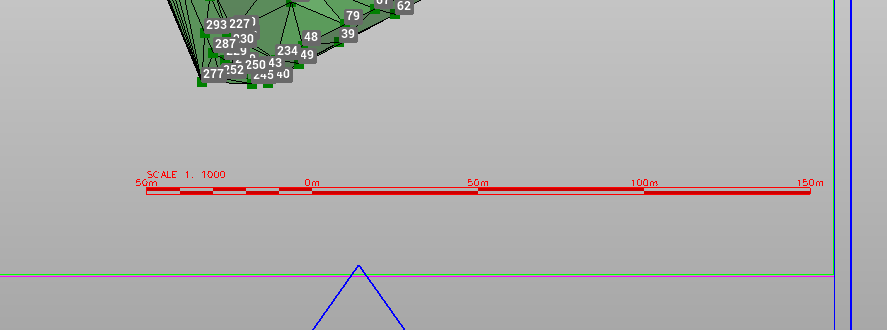Add scale bar
Add Scale bar allows to add a scale bar in the graphic view, to be printed within the plot box.
The scale bar dimensions depends on the project scale factor.
Click Output.
Click Add Scale bar.
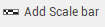
This command opens a new panel on the right:
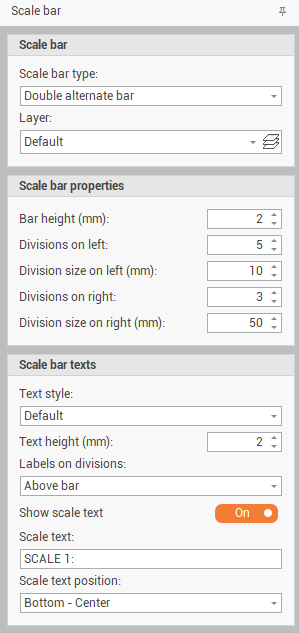
Scale bar type: to select from a list the design of the scale bar.
Layer: sets the layer where scale bar is created.
Divisions on left: the number of scale bar divisions from 0 to the left side of the bar.
Division size on left (mm): the size of each left division.
Divisions on right: the number of scale bar divisions from 0 to the right side of the bar.
Division size on right (mm): the size of each right division.
Text style: the style of the text on the scale bar from available text styles.
Text height: the height of the text.
Labels on divisions: where the labels are placed if above or below the bar, or not enter any label.
Show scale text: enables/disables the scale bar value on the bar.
Scale text: the value of the scale bar text to display.
Scale text position: the position of the scale text.
Click on graphic view to insert the scale bar.