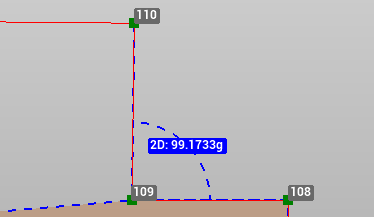Angle
The command Angle allows to:
Calculate the angle between 3 points.
Generate a simplified view of the data.
Store the annotations as labels.
How to use the function step-by-step
To use the Angle function:
Click Home.
Click Angle.

Select the measuring angle mode:
Center and direction: the angle is calculated by a center point and two directions.
Sequential: the angle is calculated between a center point and a sequence of directions.
Radial: the angle is calculated between a reference point and two directions. The first direction is maintained in successive measurements.
Select the angle depending on the mode selected.
The annotation shows the angle between the points.
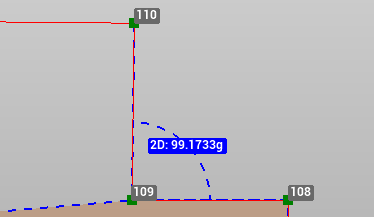
On the Distance panel, you can visualize additional information.
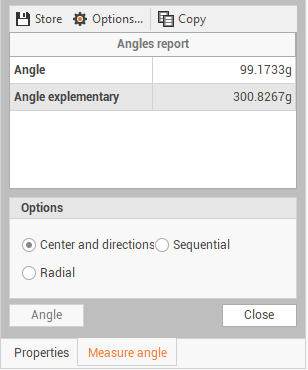
Store annotation values
It is possible to store annotations.
After measuring an angle with the Angle function, the panel is opened.
Click Options.
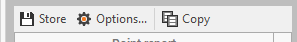
Select the values to include in the annotation and click OK.
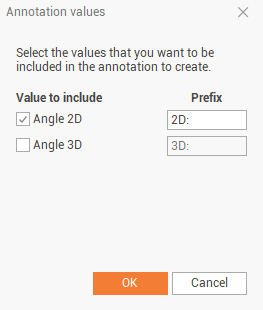
Click Store to store the annotation label.