Antennas
Antennas page shows the GNSS antennas calibrations used within the current project.
The calibration set in this page are automatically loaded by default from the software. Normally it is not necessary to perform operations on antennas.
Click Antennas.

The Antenna toolbar is opened.
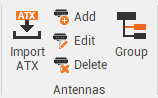
In the central panel the available antenna calibrations for imported observations are listed.
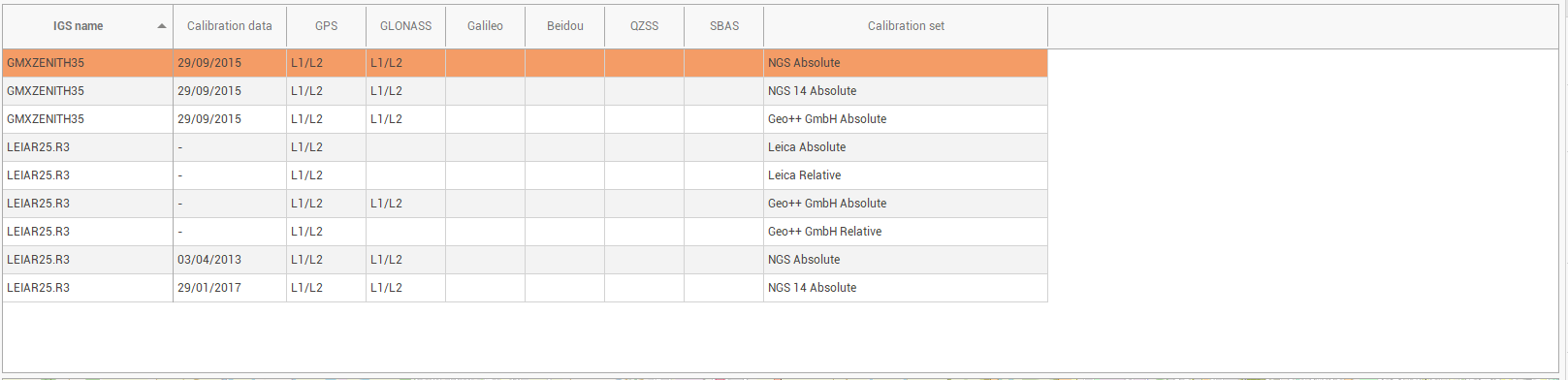
The table shows the available calibrations for GNSS antennas in the project. The calibration could be from difference agencies.
IGS name: the IGS name of the antenna point.
Calibration data: the date of the calibration for selected antenna from a specific agency.
GPS/GLONASS/Galileo/Beidou/QZSS/SBAS: shows if calibration is specific for a constellation.
Calibration set: the agency for the calibration.
Using the Antennas toolbar it is possible to edit the antenna calibrations.
Import ATX: allows to import ATX files. These files are available from various agencies including the International GNSS Service (IGS) or National Geodetic Survey (NGS) and have a list of antenna types by manufacturer with their respective offsets and eccentricities.
Add
 : to manually create an antenna entering the phase center offsets.
: to manually create an antenna entering the phase center offsets.Edit
 : to edit an existing antenna.
: to edit an existing antenna.Delete
 : to delete an antenna calibration.
: to delete an antenna calibration.Group: to group the antennas in the page by calibration set.
