Apply raster map to surface
This utility applies a raster image to a selected surface.
To select the raster map, this must be in the category Raster maps of the Project Manager.
Click Surface.
Click Tools to open the menu.

Click Apply raster map to surface.
The command opens a new window.
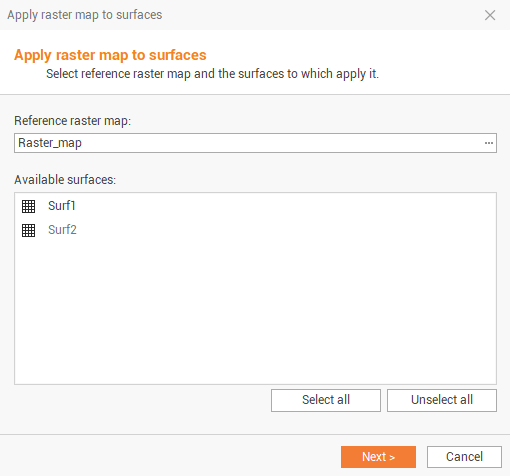
Seelct the raster map to apply and the surface. Click Next to apply the raster map.
