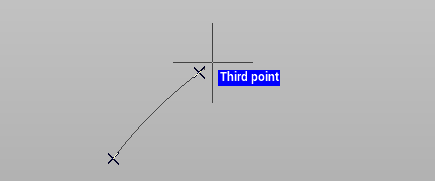Arc
The command Arc is used to draw an arc by 3 points.
Click Draw.
Click Arc.

You can select to draw an arc by 3 points in 3D or horizontal (the elevation is the elevation of the first point).
On the graphic area click to create the three points and define the arc.
First point indicates the beginning of the arc.
Second point is a point on the circumference.
Third point is the end of the arc.