Automatic positioning of point labels
The utility Automatic positioning of point labels is used to position automatically the labels of topographic points to avoid overlapping with other symbols or labels to obtain a survey more readable.
To visualize the labels, the view has to be with Observation mode disabled.
Click Survey.
Click Tools to open the menu.

Click Automatic positioning of point labels.
This utility opens a new panel.
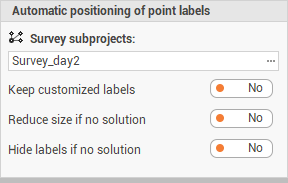
Survey subproject: the survey subproject.
Keep customized labels: if a label has been manually modified, enables/disable the new positioning.
Reduce size if no solution: enables/disables to reduce the size of the label if software cannot find a new positioning.
Hide labels if no solution: enables/disables to hide the label if software cannot find a new positioning.
Click Apply to continue.
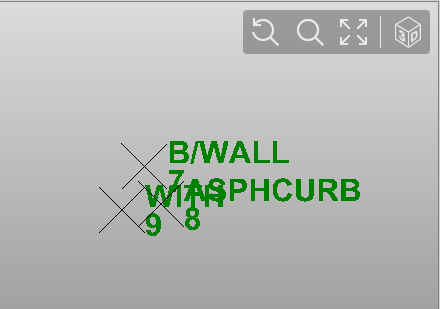
Before the automatic positioning of point labels.
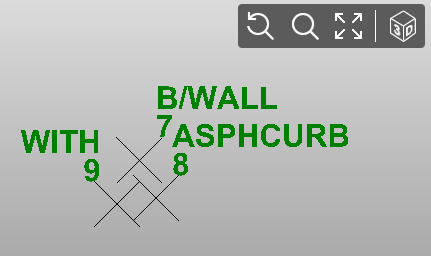
After the automatic positioning of point labels.
