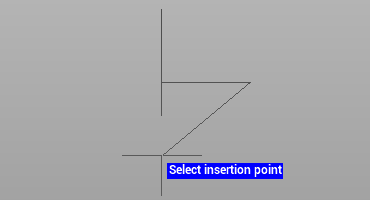Block insert
Insert function is used to insert existing block in the current drawing.
Click Draw.
Click Insert.

The command opens a panel on the right.
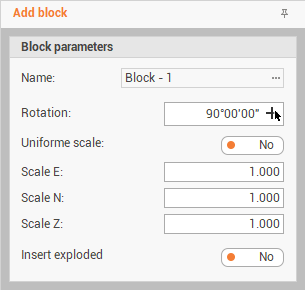
Enter the requested parameters:
Name: select an existing block. Here are listed the blocks available in the block manager.
Rotation: the angle rotation of the block. Click on the arrow to define the angle graphically in the graphic view.
Uniform scale: if enabled, allows to enter a scale factor to scale the block equally on all the axis. If disabled allows to define a scale factor independently for each scale.
Insert exploded: if enabled, insert the block exploded.
Click on the graphic area to define the block insert position.