Block manager
This function opens the Block manager, where all saved blocks are stored and is possible to load other blocks from DWG files.
Click Draw.
Click Manager.

The command opens a new window.
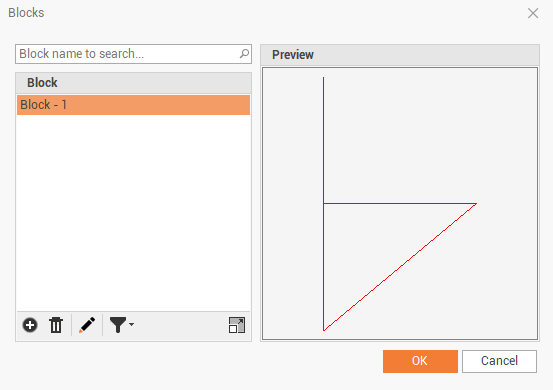
In this table we have a list of existing blocks and we can import new blocks.
Add: to load new blocks from DWG files.
Delete: to delete selected block.
Rename: to rename selected block.
Filter: to filter blocks by used and unused.
The block is now available in the block manager.
