Drawing Settings
Defines the parameters of the active drawing subproject.
Click Draw.
Click Settings.

This command opens a new window.
Drawing properties
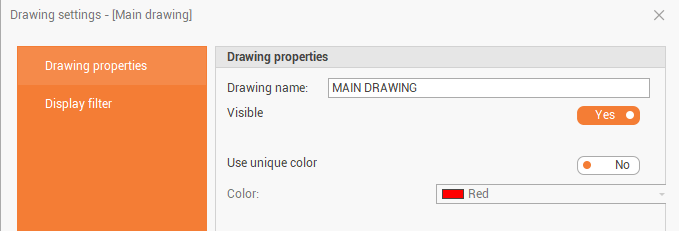
Drawing name: defines the name of the drawing subproject.
Visible: turns displaying of objects of the subproject on or off.
Use unique color: shows or hides all objects of the subproject with a selected colour.
If Use unique color is activated and data is exported in DWG/DXF format, then the drawing is exported with the unique colour assigned to the objects.
Color: defines the colour for the display of objects. The colour palette matches the palette used in AutoCAD. It is also possible to select and use different colours.
Display filter
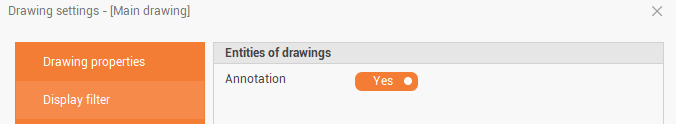
Annotation: shows or hides annotations.
