Calculated volumes
The software has a management and visualization workspace for all volume calculation processes that have been stored. The processing can be printed, deleted or used to create new surfaces such as the surface that represents the difference of elevation between cut and fill.
Click Surface.
Click Calculated volumes.

The command opens a window.
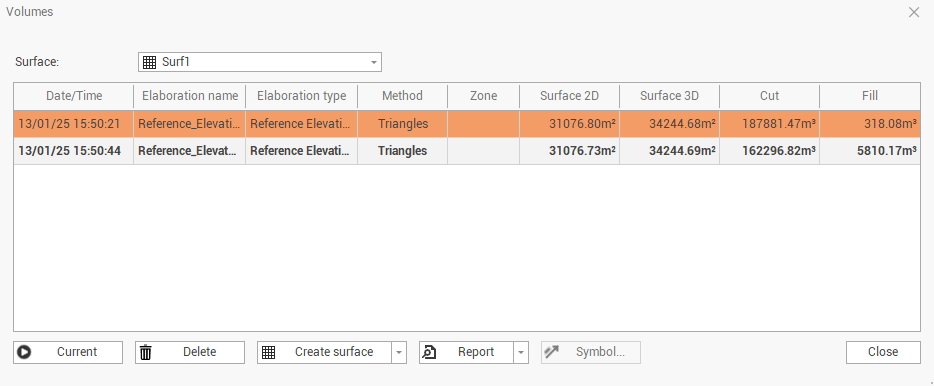
Surface: sets the surface subproject of which you want to see the processing.
Delete: cancels the selected elaboration.
Create surface: creates a surface with the following options:
Volume solid model: the calculated surface represents the solid material that has to be cut or fill.
Volume solid model (2 colors): the calculated surface represents the solid material that has to be cut or fill, it uses only 2 colors.
Cut/fill: the calculated surface represents the solid material that has to be cut or fill with the cut/fill colors.
Min elevation: creates a new surface obtained by merging the triangles of the first and second surfaces with the lowest elevation.
Max elevation: creates a new surface obtained from merging the triangles of the first and second surfaces with the highest elevation.
Cut/Fill survey (points): allows to create topographic points on the surface on grid with defined size with custom labels reporting existing elevation, design elevation, elevation difference.
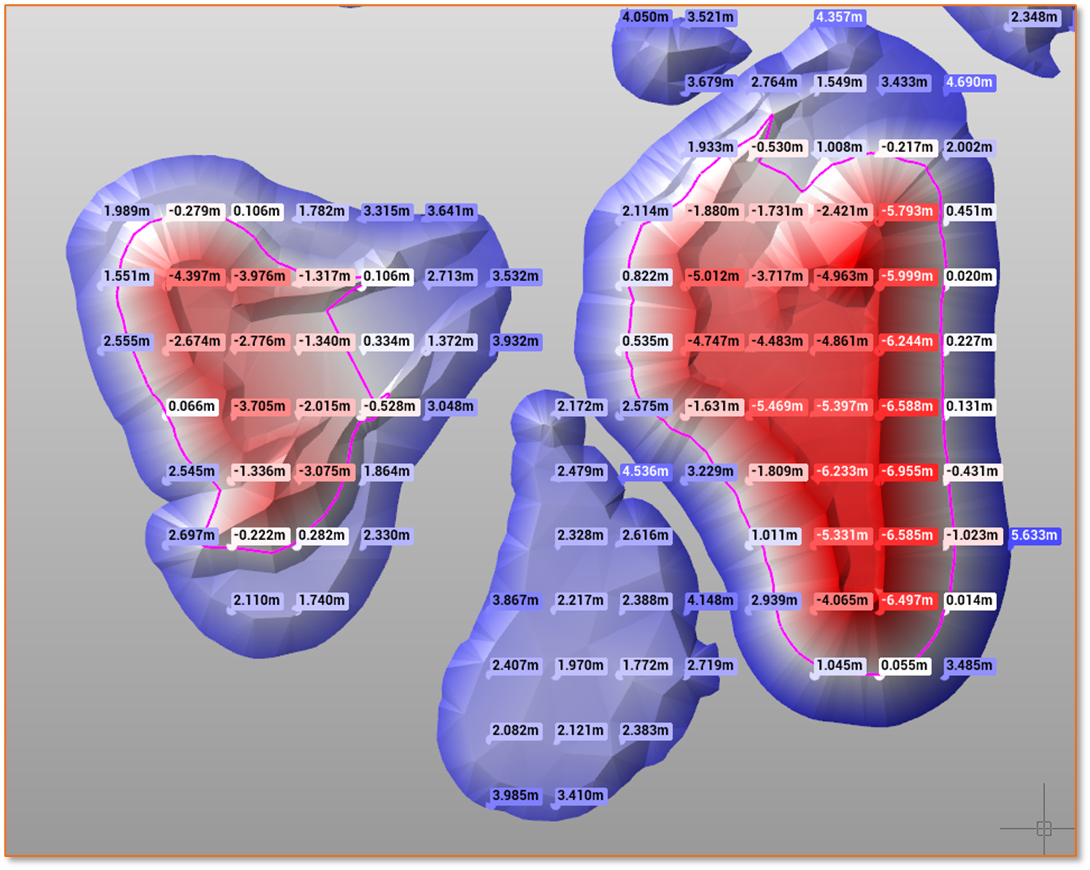
Report: accesses the report workspace and to select the type of report to display.
Symbol: it is activated if processing is of type to reference plane. It allows the drawing on the surface of a symbol indicating the direction and slope of the plane
