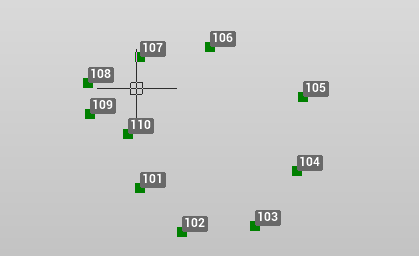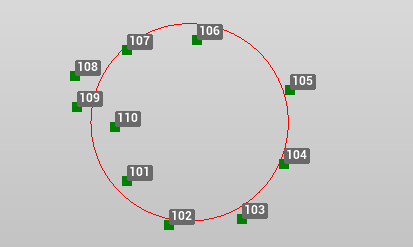Circle
The program can draw a circle using different options.
Click Draw.
Click Circle.

You can use the following insertion options:
Circle C+R: indicates the center and the radius to create the circle.
Diameter: indicates the center and the diameter to create the circle.
3 Points: indicates the 3 points that describe the circle.
2 Points: indicates the 2 extreme points of the diameter to create the circle.
Tan-Tan-Radius: creates a circle selecting 2 tangent objects and the circle radius.
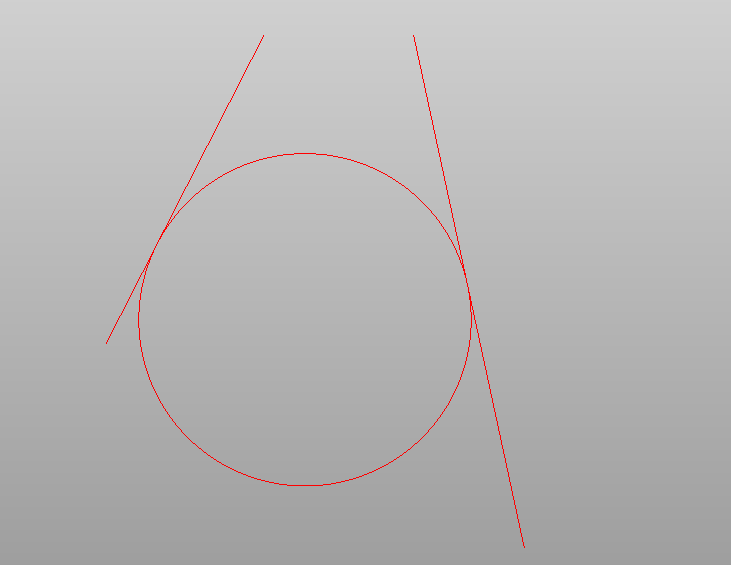
Fit circle: creates a circle that best fit the selected vertexes.