Copy
Use the command Copy to copy selected CAD objects
Click Edit.
Click Copy.

Click on graphic view to select the objects to copy.
Specify the base point.
Specify in the graphic view the target position for the base point to copy selected objects.
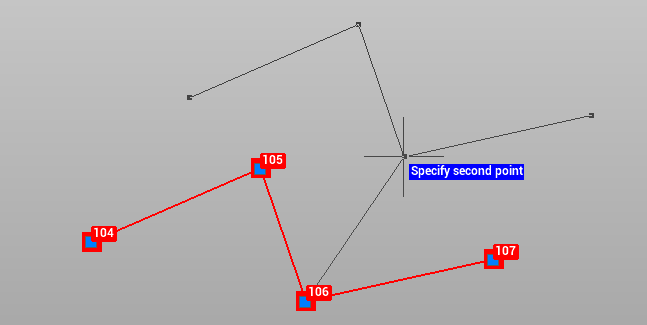
You can click on the bottom bar to have the possibility to enter the shift by entering the delta or azimuth/distance![]()
