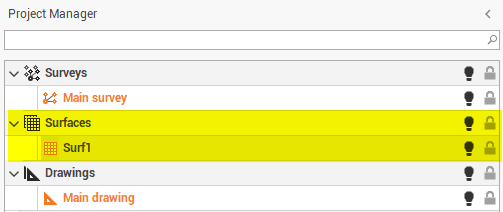Create a new surface
The definition of the surface is required to allow the software to save the breaklines, the triangles, the contour lines and the result of the calculation of the volumes.
You can create a surface subproject in different ways. You can do this from the menu:
Click Surfaces.
Click New empty surface.

Enter the surface name and click OK.
The subproject that you create will become the active Surfaces subproject.