Create terrain surface
The command creates a triangle surface based on points clouds by using a terrain triangulation algorithm.
Click Cloud.
Click Terrain.

This command opens a new panel on the right:
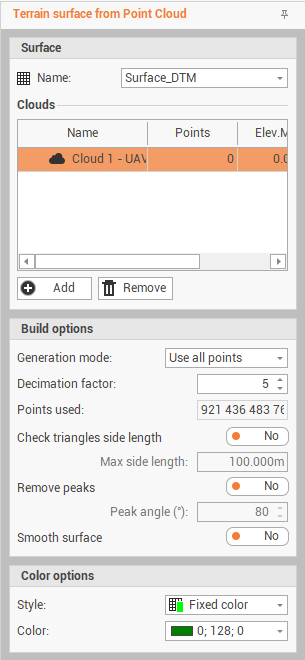
Name: the name of the surface.
Clouds: select in this list the points clouds to be used for surface creation.
Generation mode: sets the option Use all points or Grid to build the surface.
Grid step (meter): sets the step of the grid for sampling of Point clouds. The option is activated if the generation mode was selected Grid.
Decimation factor: sets a reduction factor in the number of points in the Point cloud. The option is activated if the generation mode was selected Use all points.
Check triangles side length: enables/disables the length control of triangle sides. If this option is active, no triangles with sides larger than the set maximum length will be created.
Remove peaks: toggles control of the peaks of triangles based on the value set in the option Peak angle (°). If the control is active, triangles that overtake the value of the control will not be created.
Smooth surface: enables/disables the calculation of rounded surfaces.
Style: sets options for the coloring of triangles, the options available are:
Fixed color: use the color associated with triangle entities.
By elevation: use the color scale set as a function of elevation.
Color of the point: use the color of point clouds points.
Color: sets the fixed color to be associated with triangles.
Click Build to create the surface.
