Delete raster map from surface
This utility removes a raster image previously applied to a surface.
Click Surface.
Click Tools to open the menu.

Click Delete raster map from surface.
The command opens a new window.
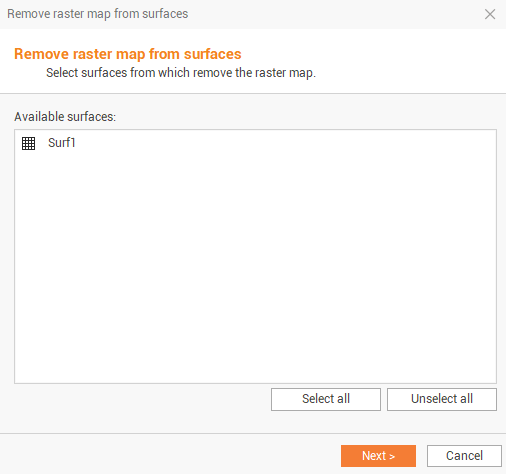
Select the surface and click Next to remove the raster map applied to the surface.
