Delete survey data
Delete command is used to delete data from a selected Survey subproject, for example measurements and points.
Click Survey.
Click Delete.

The command opens a new panel.
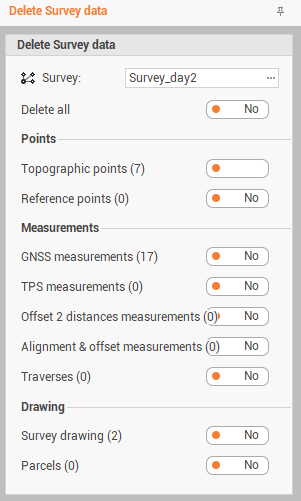
Survey: the Survey subproject from which to delete the data.
Delete all: enable it to select all entities from the subproject.
Topographic points: to delete topographic points from the subproject.
Reference points: to delete reference points from the subproject.
GNSS measurements: to delete GNSS measurements from the subproject.
TPS measurements: to delete TPS measurements from the subproject.
Offset 2 distances measurements: to delete measurements by offset distance-distance from the subproject.
Alignment & offset measurements: to delete mesurements by alignment and offset from the subproject.
Traverse: to delete traverses from the subproject.
Survey drawing: to delete survey drawing from the subproject.
Parcels: to delete parcels from the subproject.
Click Delete to confirm and proceed.
The data is permanently deleted and cannot be restored with Undo.
