Dimensions styles
The Dimension style manager is used to manage the style of dimensioning.
Click Draw.
Click Styles to open the Dimension style manager window.

In the Dimension style manager panel it is possible to create a new style for dimensions or edit an existing one.
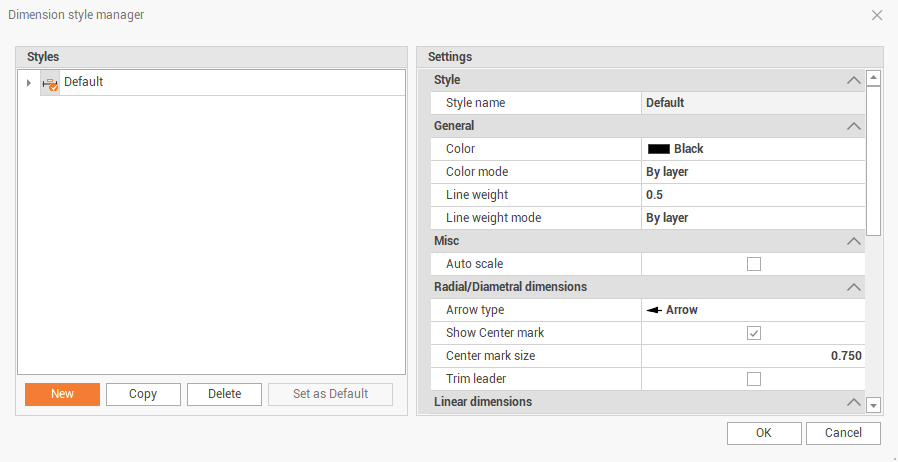
Styles
New: creates a new style.
Copy: copies the selected style.
Delete: deletes the selected style.
Set as Default: makes the selected style the default when creating a dimension.
Settings
Style name: the name of selected style.
Color: the color of dimensioning elements and text.
Color mode: select By layer to use the color defined by current layer; select By entity to use the color defined in this panel for the entity.
Line weight: the weight of the line.
Line weight mode: select By layer to use the line weight defined by current layer; select By entity to use the line weight defined in this panel for the entity.
Auto scale: if enabled, it scales the dimensioning elements and text according to drawing scale.
Arrow type: the type of arrow.
Show central mark: if enabled, shows the central mark of the dimensioning.
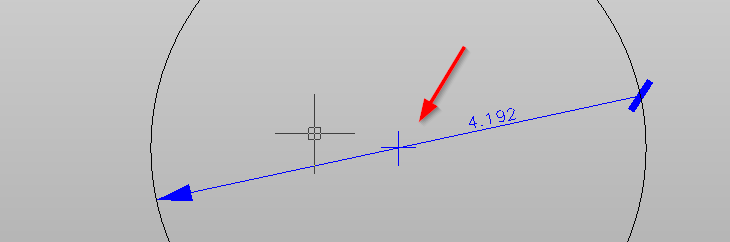
Central mark size: the size of the central mark.
Left arrow type: the type of arrow on the left end of dimension.
Right arrow type: the type of arrow on the right end of dimension.
Arrow size: the size of the arrow.
Show dim line 1: if enabled, shows the line connecting the left end of the entity to the dimension.
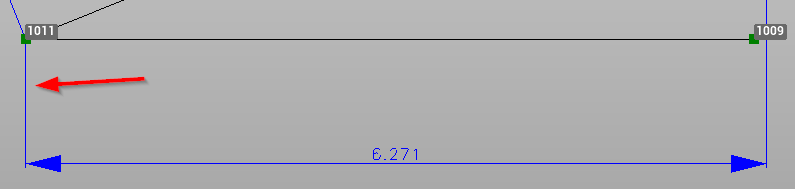
Show dim line 2: if enabled, shows the line connecting the right end of the entity to the dimension.
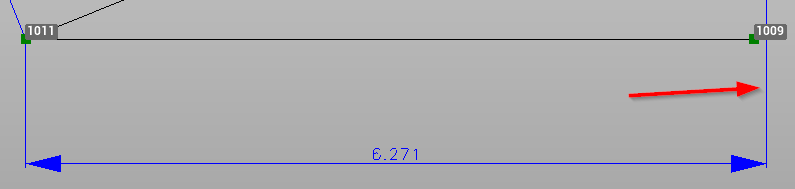
Reference line extension: define the extension of the reference line.
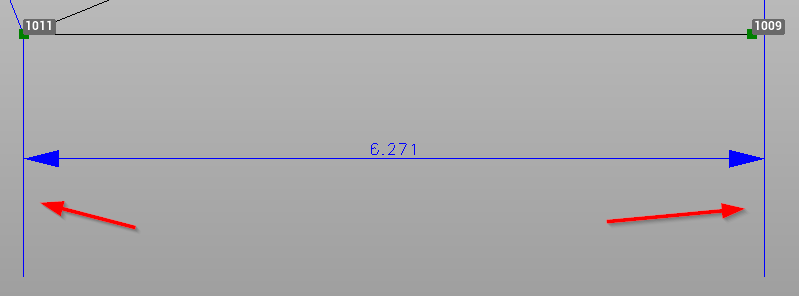
Reference line offset: the offset between the entity and the reference line.
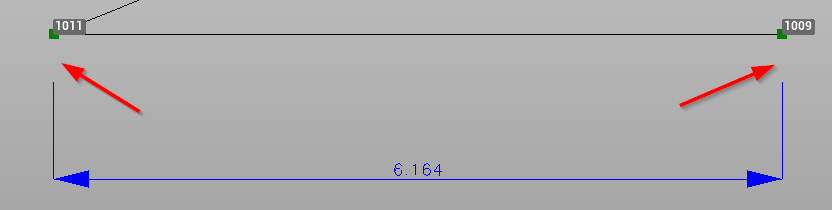
Text style: the style of the text. It is selected from the available styles of text.
Text height: the height of the text.
Prefix: the text prefix.
Suffix: the text suffix.
Text gap: the distance between the reference line and the text.
Billboard: if enabled, the text is always facing the view in 3D.
Scale overall: this option defines a scale factor that allows to scale all the elements of the dimension.
