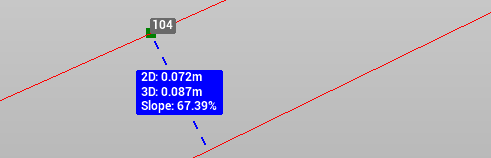Distance object
The command Distance object is used to:
calculate the distance between a point and an object, such as a line.
generate a simplified view of the data.
store the annotations as labels.
How to use the function step-by-step
To use the Distance object function:
Click Home.
Click Distance object.

Select the point from which to measure the distance.
Click on the object; the distance is measured perpendicularly to the object.
The annotation shows the distance between the selected points.
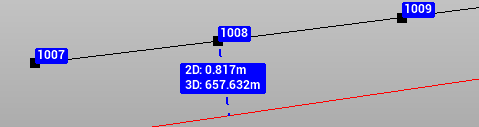
On the Distance panel, you can visualize additional information.

Store annotation values
It is possible to store annotations.
After measuring a distance with the Distance object function, the panel is opened.
Click Options.
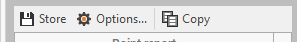
Select the values to include in the annotation and click OK.
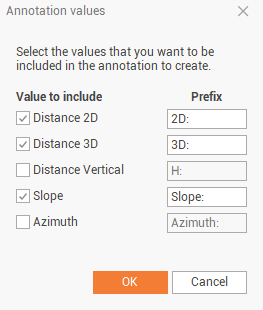
Click on Store to store the annotation label .