Export data to WebGL file
Exports visible entities in WebGL format to be loaded and displayed with any web-browser.
Click File.
Click Create WebGL file.
This opens a new window.
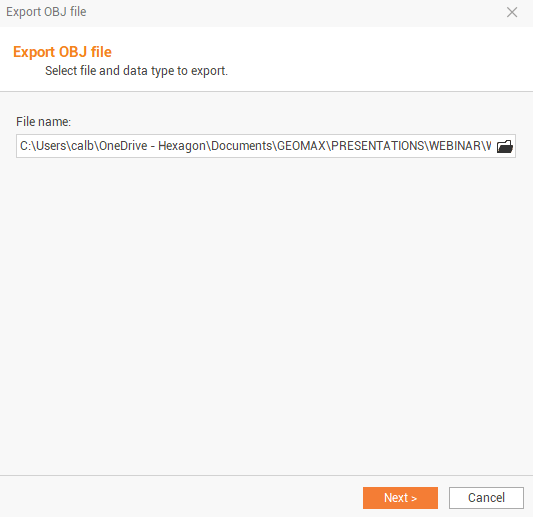
File name: allows to choose the name and the path where you want to save the file.
Click Next to define the subprojects to export and complete the export process.
Click Open WebGL file to open the exported file with default PC web-browser.
