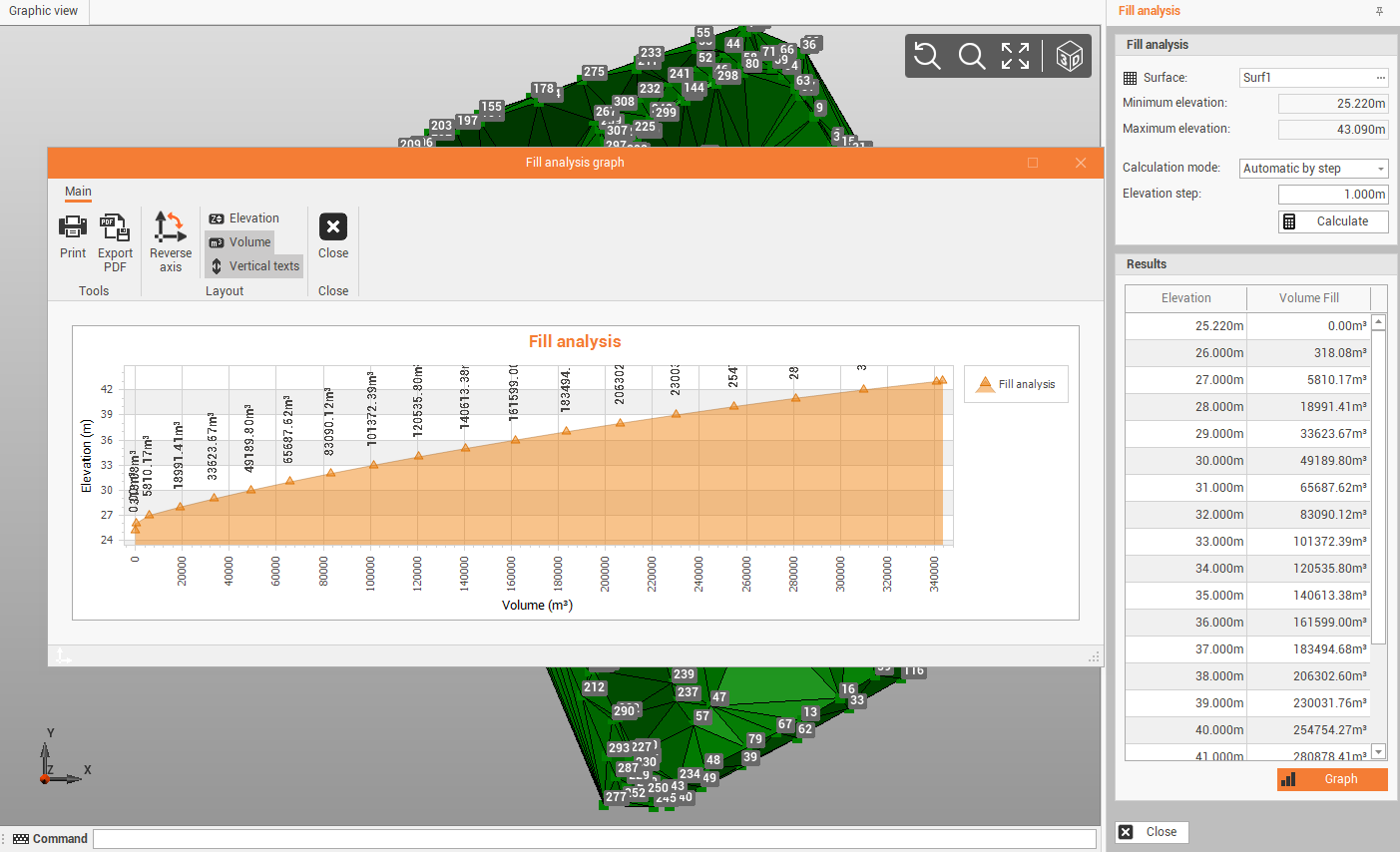Fill analysis
X-PAD Office Fusion can perform a fill analysis by calculating the fill volume relative to an elevation or by calculating the elevation according to a given the volume.
Click Surfaces.
Click Calculate.

Select Fill analysis.
This command opens a panel on the right.
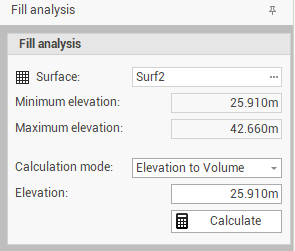
Surface: sets the surface subproject in which to perform the processing.
Min elevation: the minimum elevation of the surface.
Max elevation: the maximum elevation of the surface.
Calculation mode: sets the calculation mode, the options available are:
Elevation to elevation: allows to select an elevation on the surface; the fill volume will be calculated up to this.
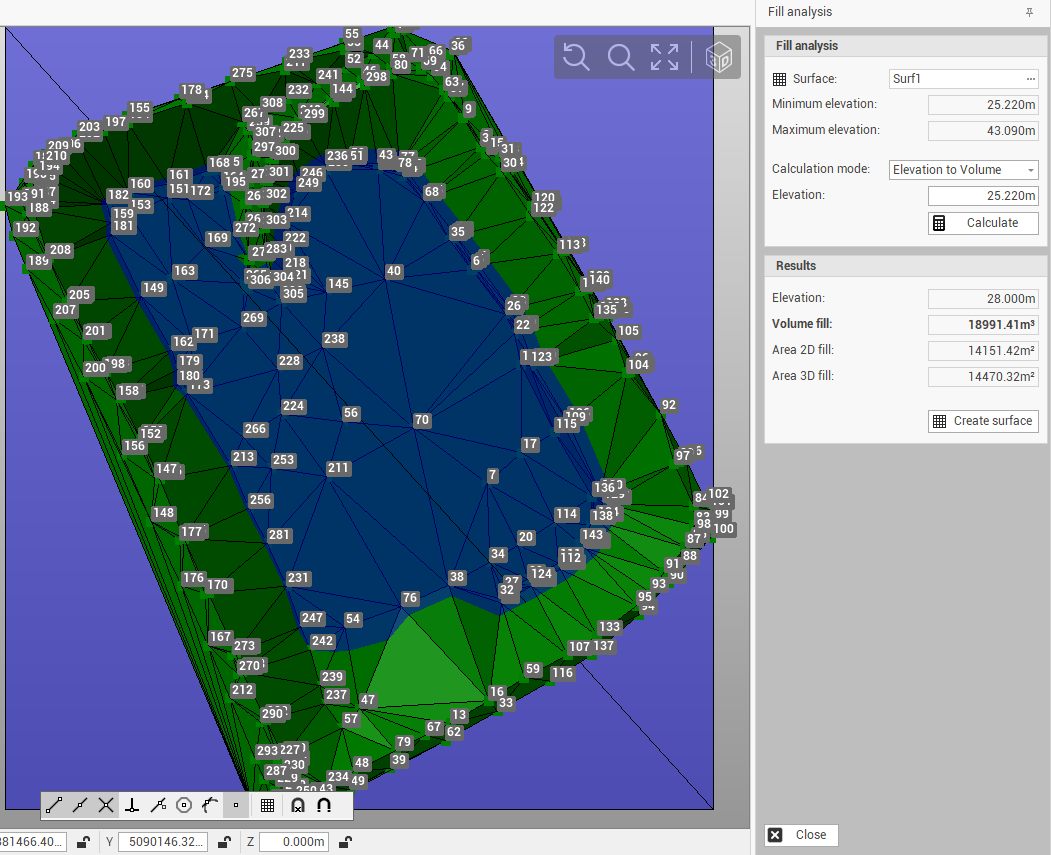
Volume to elevation: allows to set a fill volume; by this will calculate the elevation that allows you to reach this volume.
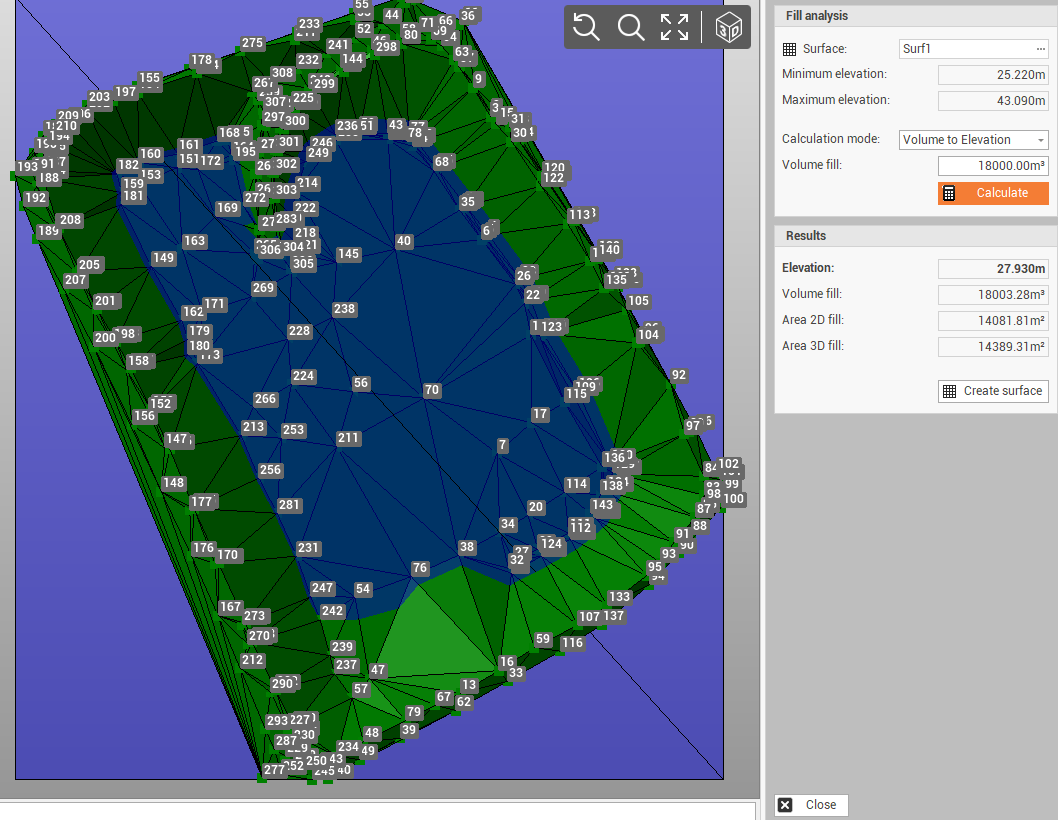
Automatic by step: allows to set a step to increase the elevation and calculates the filling volume according to this. Click on Graph to displays the graph of the fill analysis and can export
it to PDF or print.