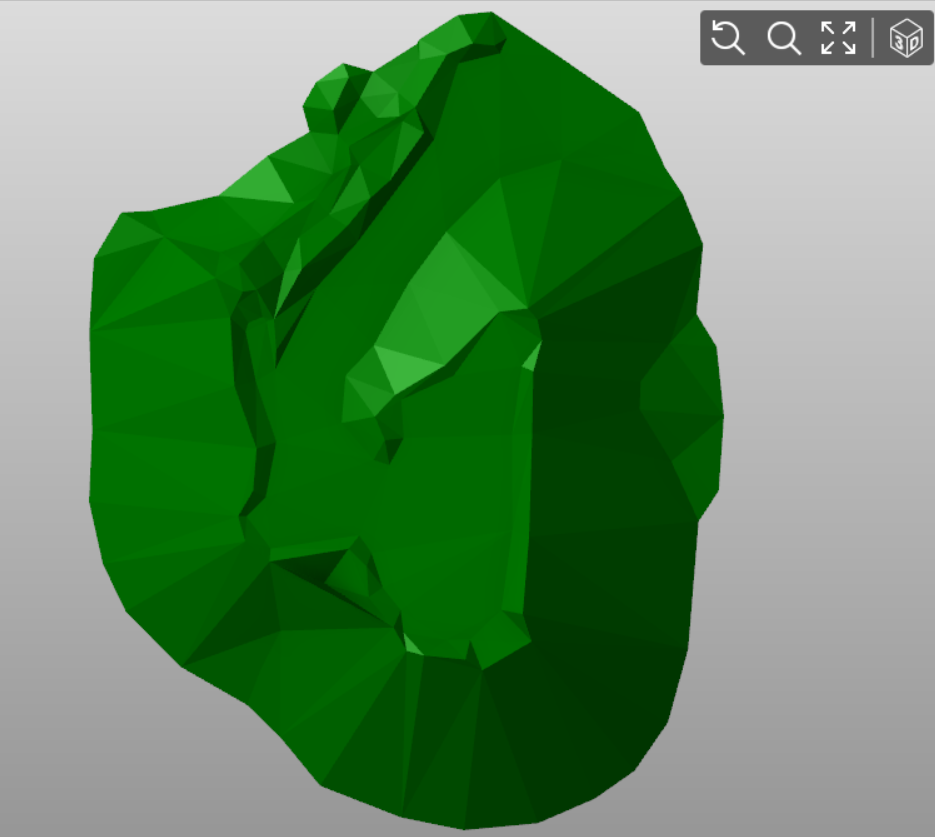Fixed color
To display the triangles of the surface with a single color.
Click Surfaces.
Click Fixed color.

This option displays the surface with a fixed color. It is possible to change the color in the surface properties.
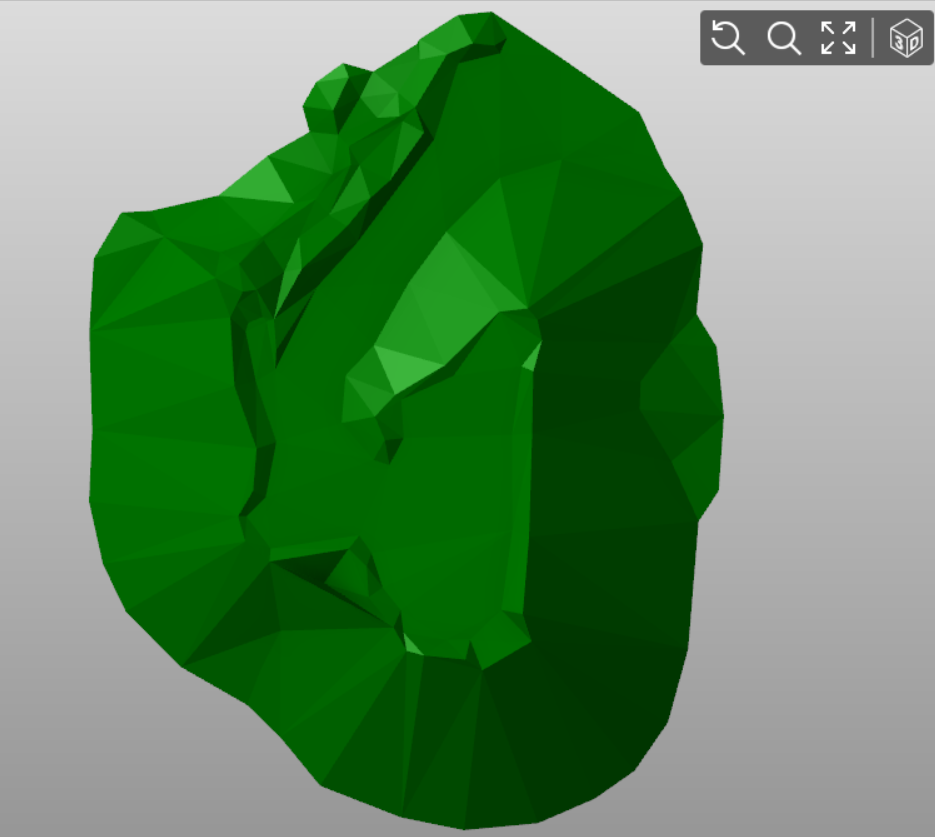
To display the triangles of the surface with a single color.
Click Surfaces.
Click Fixed color.

This option displays the surface with a fixed color. It is possible to change the color in the surface properties.