Help portal
From X-PAD Office Fusion is possible to access to the dedicated area on GeoMax Help portal in which are reported not only the user’s manual but many other resources as step-by-step guides and tutorials.
The content of the Help portal is displayed in a side bar integrated in the application.
Click File.
Select Help portal.
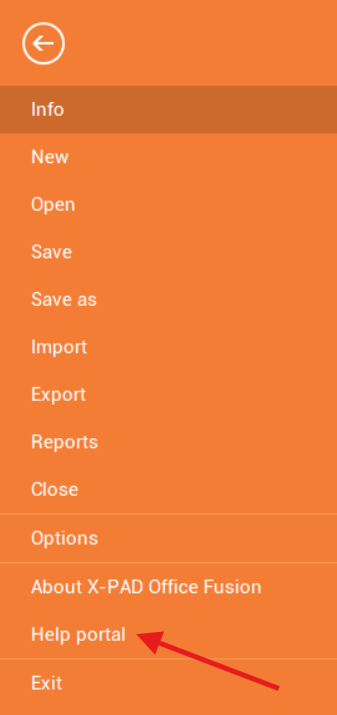
This opens the Help portal on the right panel.
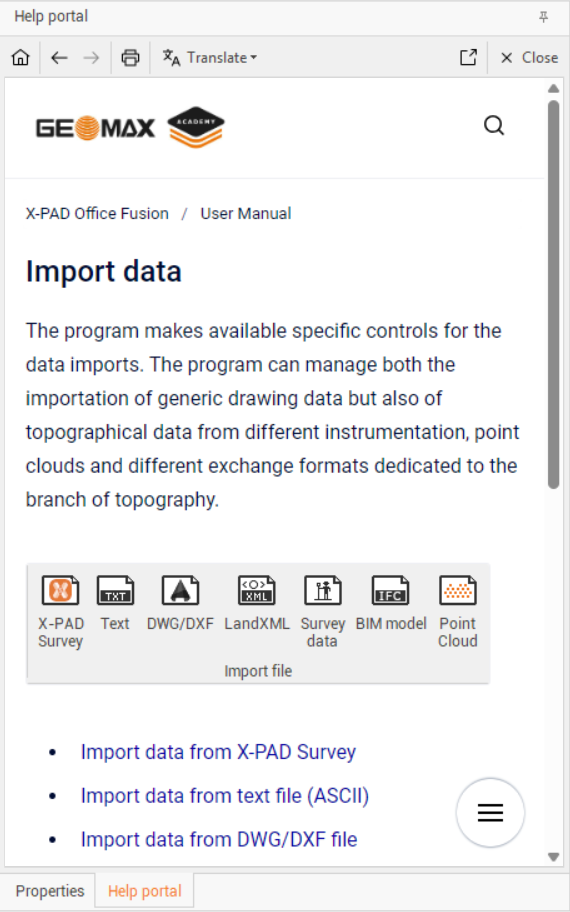
You can navigate in the help portal to find information in the user manual or open the available video tutorials.
In the top bar there are useful commands to navigate in the help portal.
Home: navigate to the home page.
Back: move to back page.
Next: move to next page.
Print: allows to print the current opened page.
Translate: allows to translate the manual using Google Translate tool.
Open: opens the online manual in an external browser.
Close: closes the online manual.
