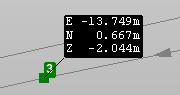ID point
The command ID point is used to:
Get information about a point.
Display point coordinates in the CAD window.
Store the annotations as label.
How to use the function step-by-step
To use the ID Point function:
Click Home.
Click ID Point.

Select the point
The annotation shows the point coordinate.
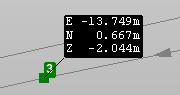
On the Point ID panel you can visualize additional information on the point.
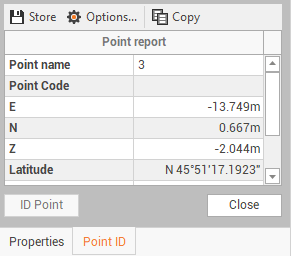
Store annotation values
It is possible to store annotations in CAD.
After a point has been selected with ID Point function, a panel on the right is opened.
Click Options.
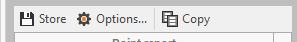
Select the fields to include in the annotation and click OK.
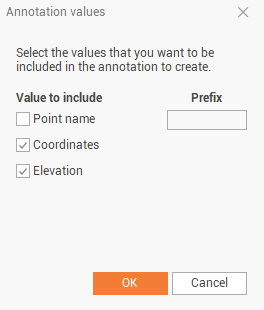
Click Store to store the annotation label.