Keep selected entities only
Use the command Keep selected entities only in Tools to remove all entities not selected in the graphic view
In the graphic view select the entities to maintain.
Click Edit.
Click Tools.

Click Keep selected entities only.
This function shows this notification since the removed data cannot be recovered.
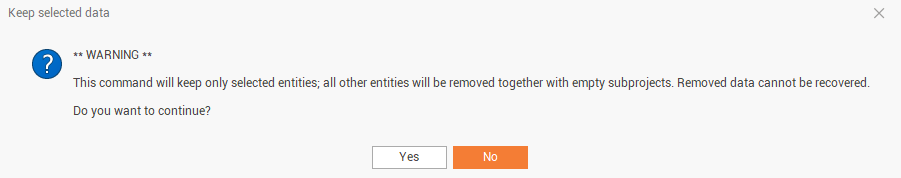
Click Yes to proceed to delete all entities that was not selected. Click No to cancel the operation.
