License borrow
A floating license can be borrowed from a server for a maximum of 90 days. During the borrowing period, the license will be transferred to as a node-locked license and can be used without a connection to the license server.
To borrow a license start the CLM - Client License Manager application on the PC from where you want to borrow the license.
Make sure the PC is in the same network as the server.
Select the License page.
Click on + Borrow to open the Borrow license window.
Enter the Server name where the license is activated, and click on Search. The available licenses on the server to borrow will be listed.
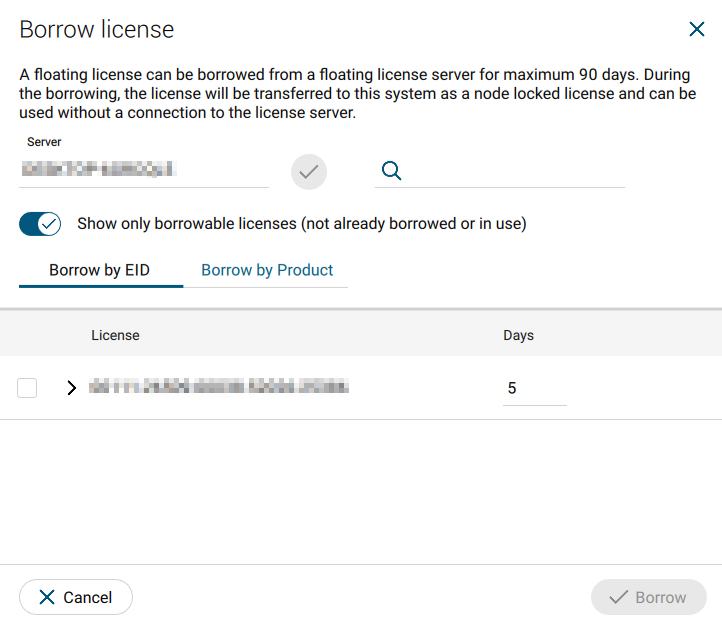
Select the license to borrow and enter the number of days.
Click Borrow to temporarily take the license.
The license will be borrowed as Node-Locked license. After the defined number of days, the license is automatically returned. It is also possible to return the license earlier. During the borrowing period, the license on server will be unavailable.
