Manage projection planes
When a projection plane is created, it is possible to save it and to enable/disable it.
Create a projection plane.
Click Save under projection plane menu to save the projection plane.
Enter a name for the projection plane.
The projection plane is saved in the Project Manager.
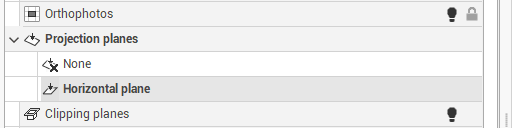
In the Project Manager you can select the active projection plane. Click on None in the Project Manager to not use projection planes.
Or click on Cancel under projection plane menu.

