Merge coincident points
The utility Merge coincident points can be used to merge points with similar coordinates.
Click Survey.
Click Tools to open the menu.

Click Merge coincident points.
This utility opens a new panel.
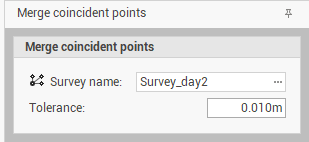
In the Merge coincident points panel enter the following information:
Survey name: the survey subproject where to merge coincident points.
Tolerance: if points are within the defined tolerance, they will be merged.
Click on Merge.
If points are merged, the resulting point has an average coordinate between the 2 original points.
