Move surface
This utility Move surface moves a surface up/down entering the elevation difference.
Click Surface.
Click Tools to open the menu.

Click Move surface.
The command opens a new panel on the right.
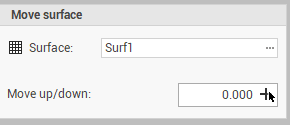
Surface: the surface subproject to move.
Move up/down: the value of the height difference to apply. Click on
 to calculate the height difference selecting two points in CAD.
to calculate the height difference selecting two points in CAD.
Click Move to move the surface.
