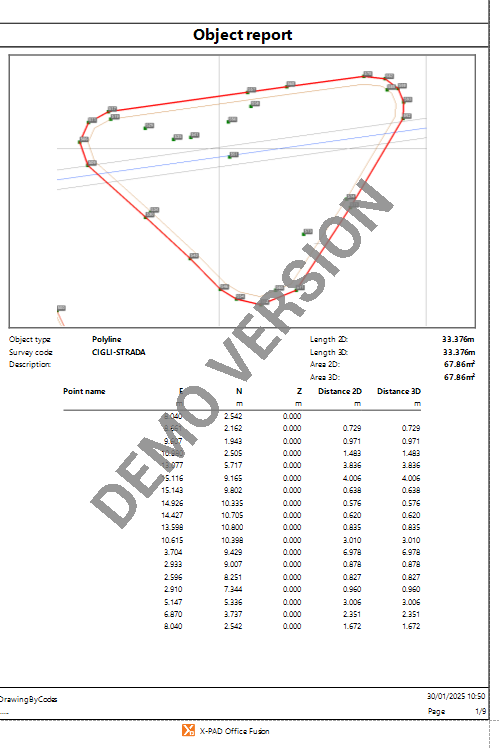Object report
The object report function generates a report with coordinates and information of selected objects, for example polylines and polygons.
Click Output.
Click Object report.

This function opens a panel on the right.
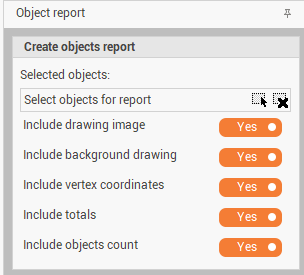
The parameters for the report area:
Selected objects: allows to select directly from CAD the objects to generate the report.
Include drawing image: enables/disables the drawing images in the report.
Include background drawing: enables/disables the background images in the report.
Include vertex coordinates: enables/disables the table with the coordinates of the object vertexes.
Include totals: enables/disables the table with the calculated total lengths and areas.
Include objects count: enables/disables the visualization of object counts.
Click Report to open the Report Manager with the generated report.