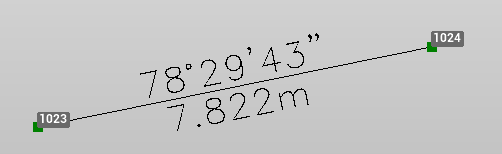Objects labels
Use the command Objects to create labels on selected objects (lines, segments, arcs) with information according to the selected label style.
Click Draw.
Click Objects.

The command opens a panel on the right.
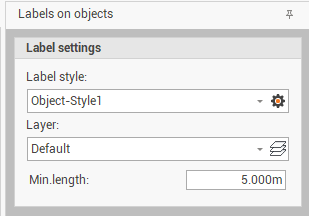
Change the settings in the Label settings panel:
Label style: to select the style from the drop-down menu. Click on the gear icon to open the style settings.
Layer: to select on which layer create the label.
Minimum length: the object minimum length. If the object has a lenght smaller than defined value, the label is not created.
Click on an object or select multi objects to create the labels.