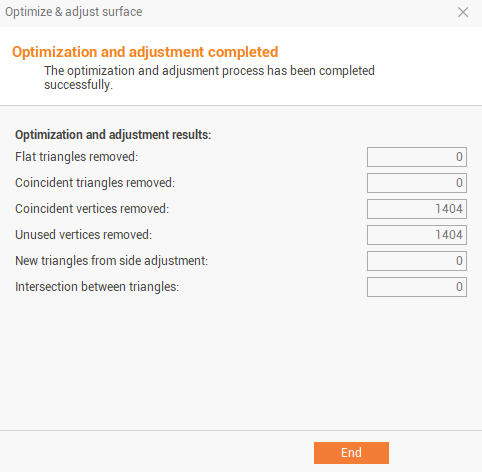Optimize & adjust surface
The utility Optimize & adjust surface optimizes and adjusts a selected surface by removing duplicated vertices and triangles, by removing flat triangles, by adjusting wrong triangles and by checking intersections between triangles.
This utility is recommended to be used when surface has been created manually or has been obtained using different commands.
Click Surface.
Click Tools to open the menu.

Click Optimize & adjust surface.
The command opens a new window.
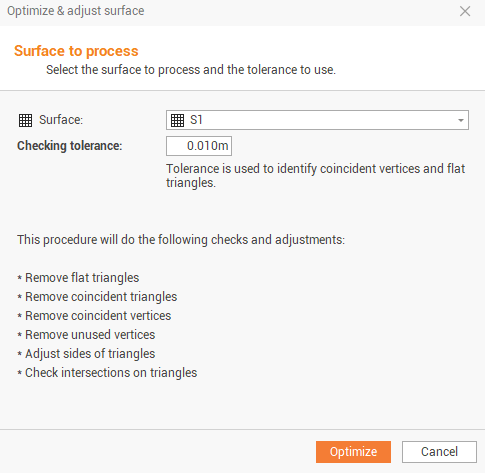
Surface: select the surface to process from list of available surface subprojects.
Checking tolerance: the tolerance is used to identity coincident vertices and flat triangles.
Click Optimize to start the processing.
At the end of the process it is possible to review the results.