Plot boxes
To print a saved plot boxes, you can use the command Plot box.
Click Output.
Click Plot box.

Select the created plot box in the graphic view to open the preview generated using the defined page size and plot box layout used when plot box was created.
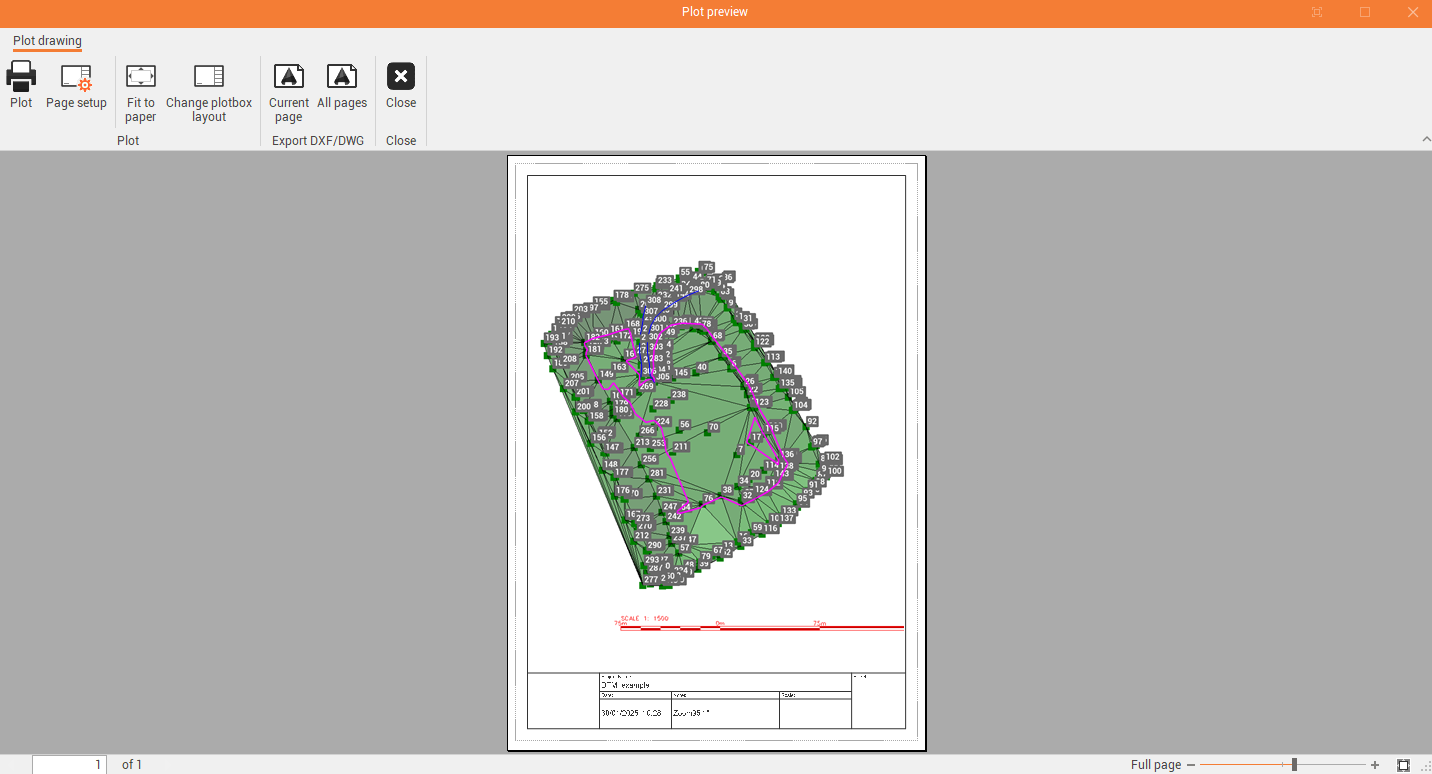
The plot preview has different commands:
Plot: to send the preview to the printer.
Page setup: to open the page setup window.
Fit to paper: fits the drawing to the current paper size.
Change plotbox layout: opens the designer tool to change the plot box layout and edit the fields of the title block.
Current page: exports the current page to DXF/DWG.
All pages: exports all pages to DXF/DWG.
Close: close the preview.
