Point’s elevation from references
Point’s elevation from references utility calculates elevation of selected points from reference elements as 2 points, 3 points, line or triangle.
Click Survey.
Click Tools to open the menu.

Click Point’s elevation from references.
Click on the bottom CAD bar to get elevation from:
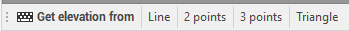
Line: the elevation to assign to points is calculated from a reference line.
2 points: the elevation to assign to points is calculated from a reference line passing through 2 reference points.
3 points: the elevation to assign to points is calculated from a plane passing through 3 reference points.
Triangle: the elevation to assign to points is calculated from a surface triangle.
Elevation from line
Select the reference line in CAD. In this example starting point of the line (102) has elevation 0.000 mt and ending point of the line (103) has elevation 2.000 mt.
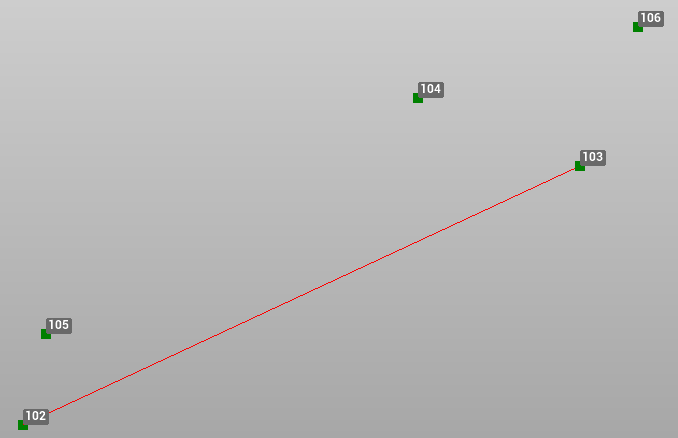
Select the points to assign the elevation.
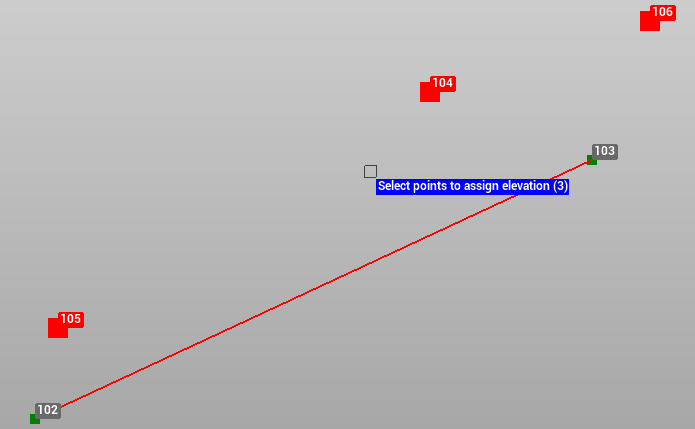
In this example 105 will have elevation 0.193mt, 104 will have elevation 1.615mt and 106 will have elevation 2.362mt.
Elevation from 2 points
Select the 2 points in CAD. In this example we select 102 (elevation 0.000 mt) and 103 (elevation 2.000 mt).
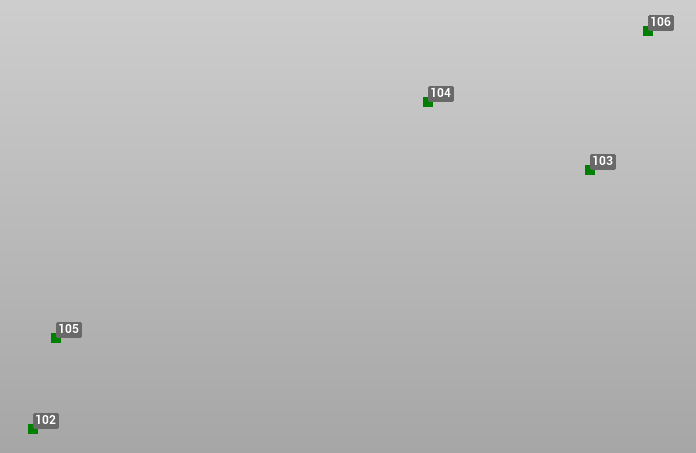
Select the points to assign the elevation.
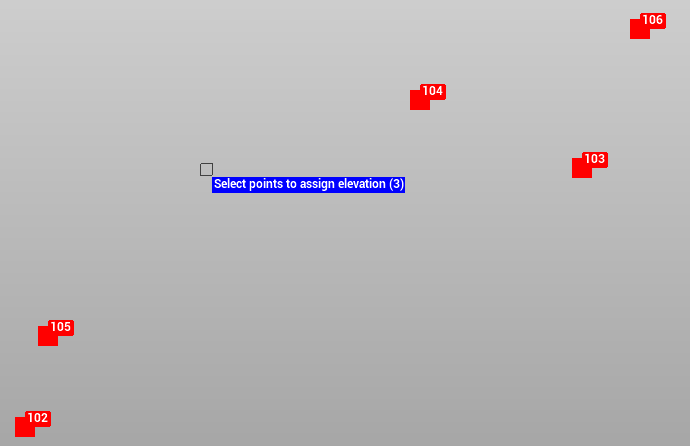
In this example 105 will have elevation 0.193mt, 104 will have elevation 1.615mt and 106 will have elevation 2.362mt.
Elevation from 3 points
Select the 3 points in CAD. In this example we select 102 (elevation 0.000 mt), 103 (elevation 2.000 mt) and 101 (elevation 1.500 mt).
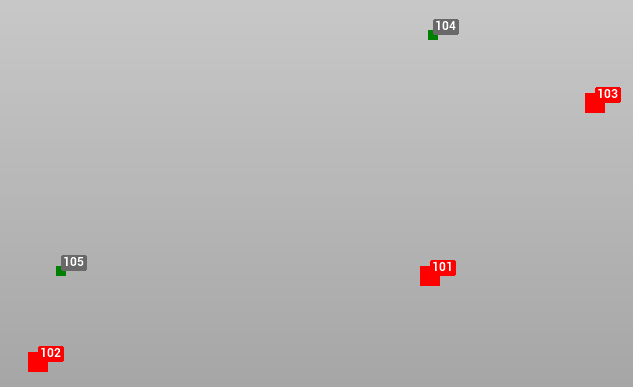
Select the points to assign the elevation. The elevation is calculated referring to the plane passing through the 3 reference points.
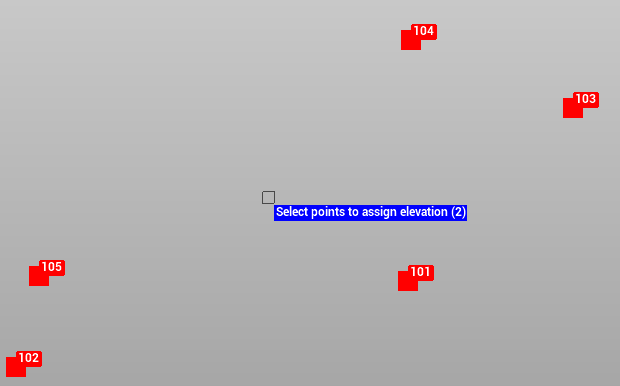
In this example 105 will have elevation 0.006mt, 104 will have elevation 1.281mt.
Elevation from triangle
Select the a reference surface triangle.
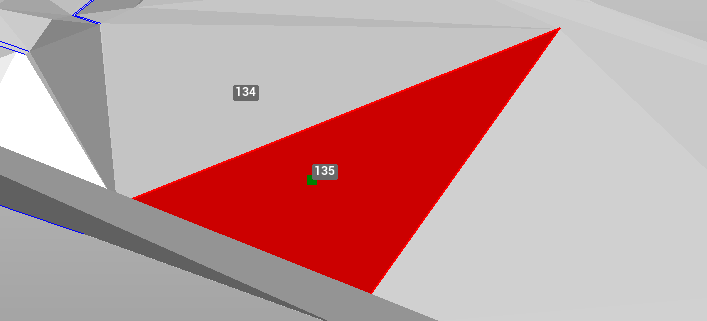
Select the points to assign the elevation. The elevation is calculated referring to the plane passing through the selected triangle.
