Points elevation from surface
This utility calculates the elevation of topographic points from a reference surface.
Click Surface.
Click Tools to open the menu.

Click Point elevation from surface.
The command opens a new panel on the right.
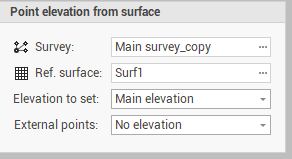
Survey: indicates the survey subproject of the points to be projected.
Ref. surface: indicates the surface subproject from which to extract the points.
External points: allows to choose the action that the program performs for points outside the reference surface. The options are as follows:
No elevation: the point elevation is not changed.
Fixed elevation: associates external points to a fixed elevation.
Keep existing: maintains the existing elevation.
Click Calculate to adjust the points.
