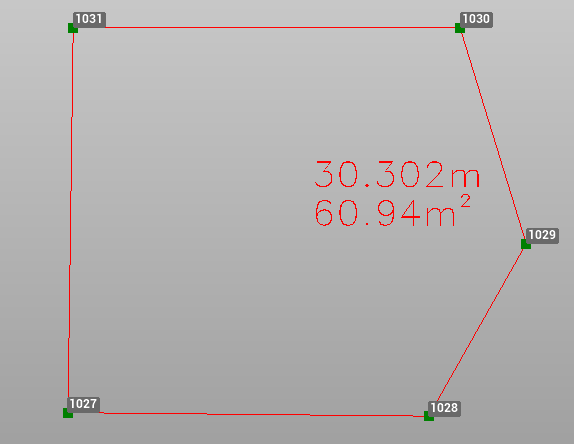Polygons labels
Use the command Polygons to create labels on selected polygons or circles with information according to the selected label style.
Click Draw.
Click Polygons.

The command opens a panel on the right.
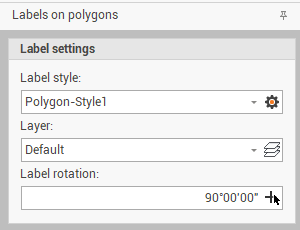
Change the settings in the Label settings panel:
Label style: to select the style from the drop-down menu. Click on the gear icon to open the style settings.
Layer: to select on which layer create the label.
Label rotation: the rotation of the label. Click on the cross icon to define graphically on CAD the angle.
Select the polygons or circles to create the labels.