Raise and lower objects
This command provides a straightforward way to move drawing objects only vertically.
Selected objects can be moved either by applying an elevation difference or by selecting a reference point and specifying its new elevation.
Click Edit.
Click Raise/Lower.
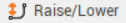
Select from CAD the object to move.
Select the mode:
Elevation difference: allows to enter the elevation difference to apply.
Reference elevation: moves the selected objects to the new reference elevation.
Confirm to move the object vertically.
