Set slope
Set slope it is possible to adjust the elevations of lines, arcs and polylines. After selecting the object, specifying the starting point, and defining the start elevation, the elevations of the next vertexes can be calculated by specifying the slope, the end elevation, or the elevation difference at the end.
Click Edit.
Click Set slope.
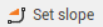
Select the polyline.
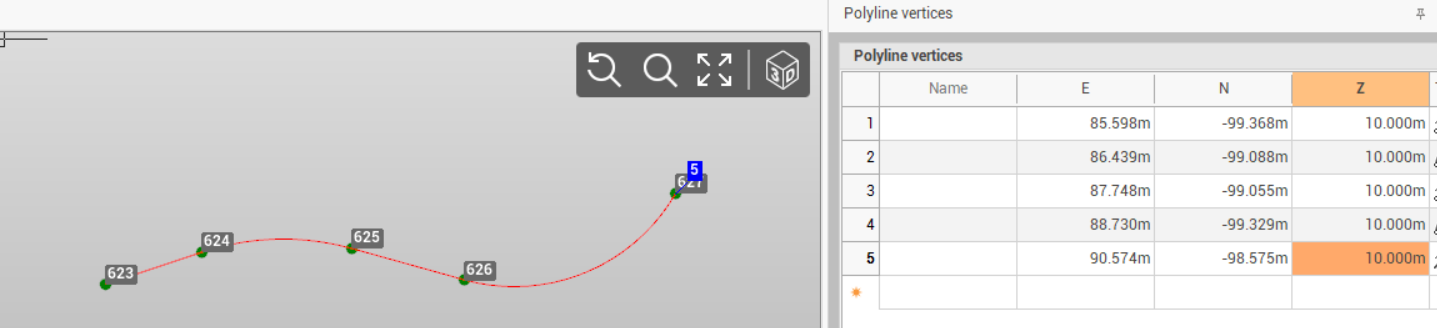
Specify the starting point where to apply the slope and enter the starting elevation.

Specify the end point.
Select the elevation mode:
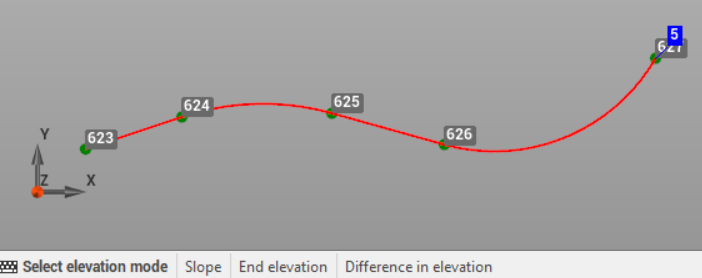
Slope: allows to enter the slope value, the elevation of vertexes is automatically adjusted.
End elevation: allows to enter the elevation of the ending point, the elevation of vertexes is automatically adjusted.
Difference in elevation: allows to enter the different elevation between starting and ending point, the elevation of vertexes is automatically adjusted.
Confirm the selection to automatically recalculate the elevation of the vertexes and adjust the polyline.
