Spline
Use the command Spline to create spline elements by specifying passage points.
This enables the creation of better final drawings by connecting measured points.
Click Draw.
Click Line.

Click on graphic view to create the spline. In the bottom bar of the graphic view you can activate/deactivate the object snap.
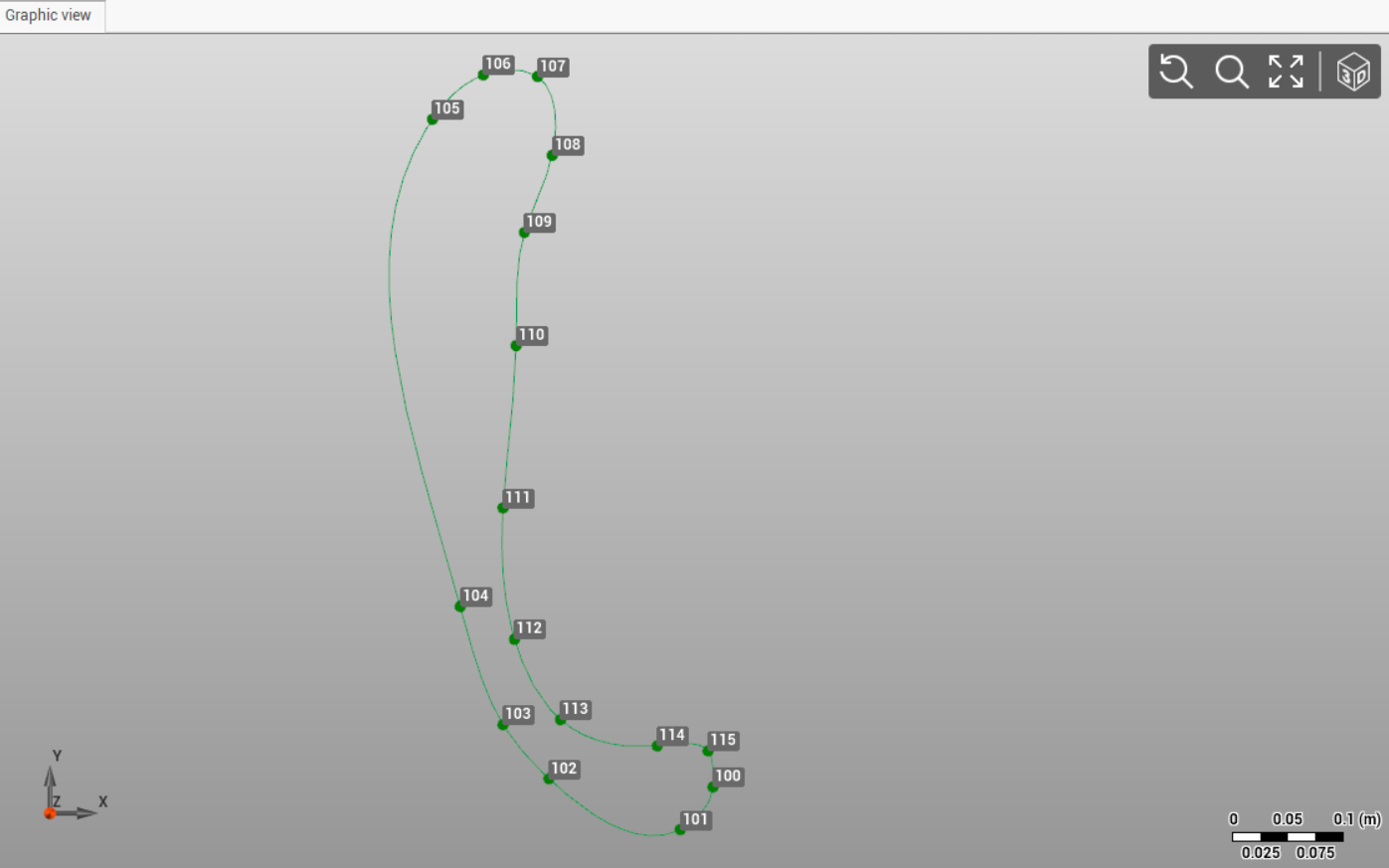
If the command Create point ![]() is active, the item will be saved in the Survey subproject. With this command active the vertexes are topographic points.
is active, the item will be saved in the Survey subproject. With this command active the vertexes are topographic points.
The command have properties that are activated by right-clicking in the CAD window
Close
 : allows to join the last vertex of the element drawn with the first. If the item was drawn by the polyline command, the option will create a closed polyline
: allows to join the last vertex of the element drawn with the first. If the item was drawn by the polyline command, the option will create a closed polyline Undo last point
 : allows to delete the last vertex of the line or polyline.
: allows to delete the last vertex of the line or polyline.
