Text styles
Use the command Style to open the Text style manager, to edit or create new text styles.
Click Draw.
Click Styles.

The Text style manager panel is opened.
From the Text styles, click on Add to create a new style, or select an existing style to edit. Click on Delete to delete the selected style.
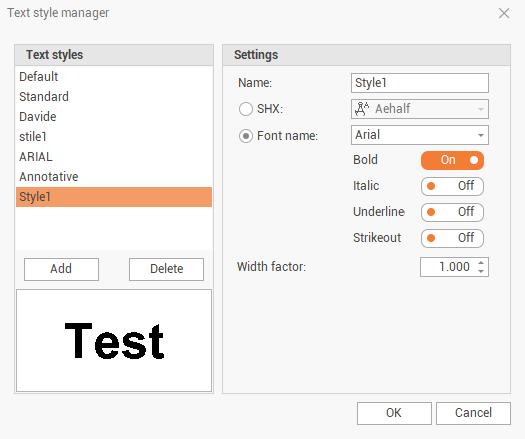
Name: the name of the style.
SHX: selects a drawing font (the SHX fonts are lighter than Windows TrueType fonts).
Font name: selects a Windows TrueType font.
Bold: if enabled, the entered text is in bold.
Italic: if enabled, the entered text is in italic.
Underline: if enabled, the entered text is underlined.
Strikeout: the entered text is crossed out.
Width factor: the width of the text is based on a factor of the letter width defined by the font. The predefined width can be altered by the factor entered here.
