Transfer data from scanner
Transfer data from scanner allows to transfer data from BLK family scanners directly in Fusion, using the BLK Data Manager application.
BLK Data Manager application has to be installed as plugin when Fusion is installed.
Click Home.
Click Scanner.

The command opens a window.
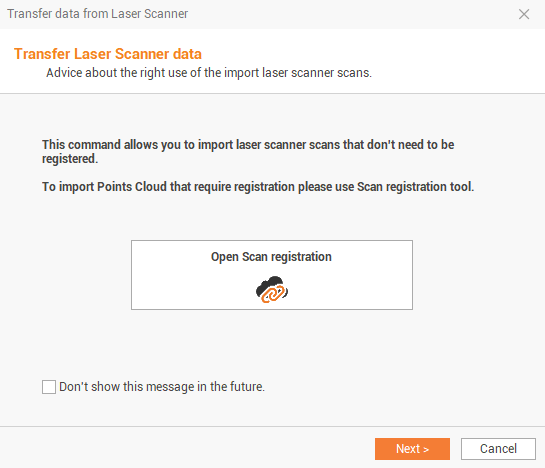
If you want to import the scan data and register the point clouds, select Open Scan registration (seePoints clouds registration). This open the routine to import and register the point clouds.
If you want just to import the scan data in Fusion, without registration click on Next.
Select the Brand and Model of scanner device from where to import the data.
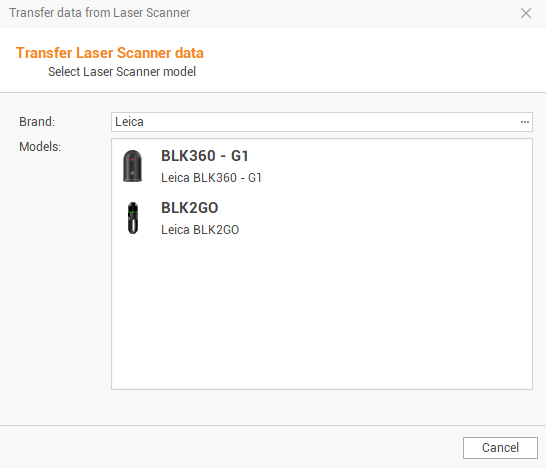
The window will show the available devices. Select the device to proceed with the data import.
