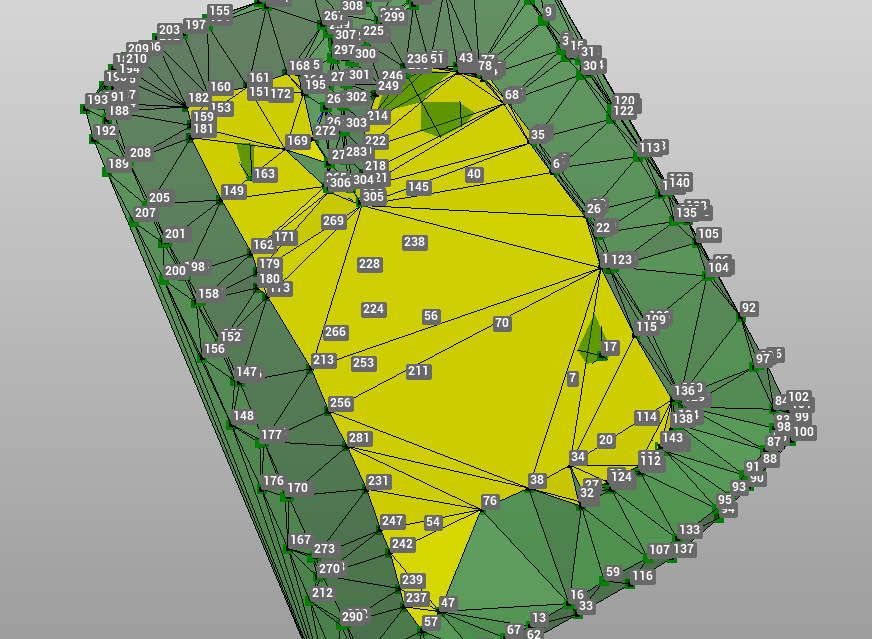Triangle decimation
The utility Triangles decimation processes triangles of the selected surface and identifies zones with similar slope. The zones are then re-triangulated to reduce the number of triangles.
Click Surface.
Click Tools to open the menu.

Click Triangle decimation.
The command opens a new window.
It is possible to decimate the triangles in different modes.
Select Decimate full surface to decimate triangles of a selected surface subproject:
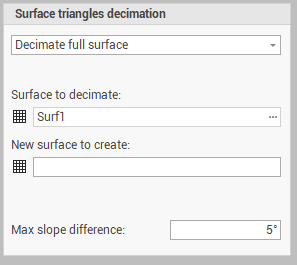
Surface to decimate: select the surface to process.
New surface to create: the name of the resulting surface.
Max slope difference: the maximum slope difference between triangles to consider for the decimation.
Click Decimate to start the processing.
Select Pick the area to decimate to decimate a selected area:
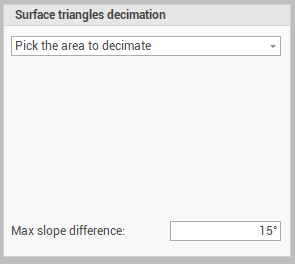
Max slope difference: the maximum slope difference between triangles to consider for the decimation.
Click Pick area to select on CAD the starting triangle for the decimation.
The software shows in yellow the triangles that will be decimated. Select Yes or No to accept the new triangulation.