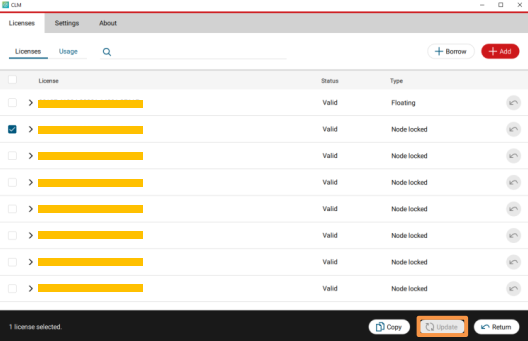Update licenses
Activating additional purchased software options or software maintenance is referred to as Updating Licenses.
For this functionality, an internet connection is required to connect to the GeoMax License Server
To update your licenses, you can either open X-PAD Office Fusion or directly start the CLM - Client License Manager tool from: Start Menu > CLM License Manager.
The license can be reloaded directly from X-PAD Office Fusion by open the About X-PAD Office Fusion page.
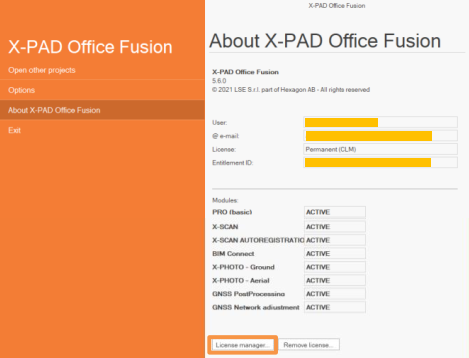
Click on License manager to reload the license.
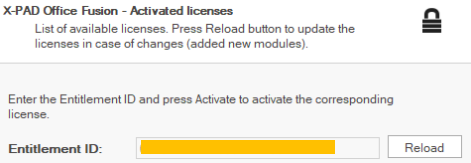
It is possible to update the license also from the CLM tool.
Select the existing Entitlement ID, where the new purchased options have been added, and click on Update.