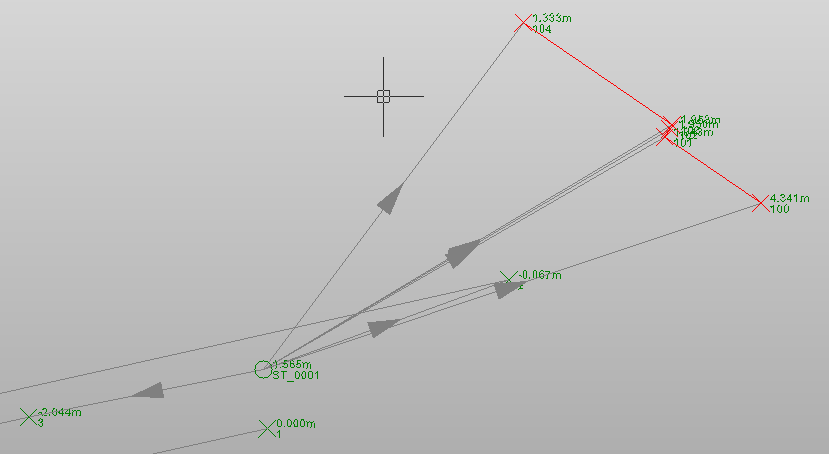Working mode
The option enables optimize the representation of topographic points and measurements according to the needs.
Click Draw.
Click Working mode button to activate/deactivate the mode.
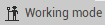
The Working mode can also be changed from top menu.
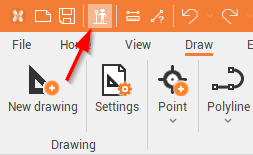
Mode activated
Topographic points are displayed with a label, which shows the name of the point.
The labels have a fixed size and are visible in all the conditions.
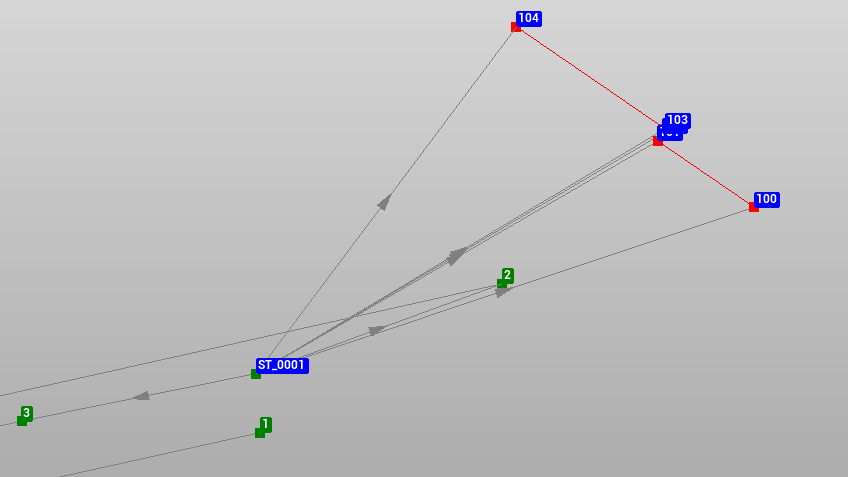
Mode deactivated
The topographic points are displayed with the symbol associated with the topographical points.
The size of the label and the direction arrow of the measurement is displayed according to the drawing scale.