X-PAD 365 notifications
X- PAD 365 sends notifications in case of different events:
License related information
Expiry date
Low disk space
Revision required for the hardware
Manual notifications sent to defined users (distribution partners) with important information related to the hardware or the software
To open the Notification Center:
Click X-PAD 365 icon on top-right.
Click Notifications.
This function opens a new panel on the right.
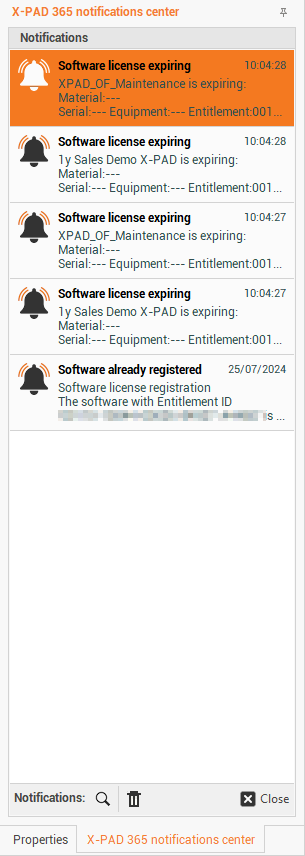
Double-click on a notification or click Open to open a notification.
Click Clear All to clear all notifications.
