Ground photo processing
Ground photos requires the module X-PHOTO GROUND or X-PHOTO AERIAL.
To open a new ground session
Click Imaging.
Click Terrestrial Photos.

You can also start a new session directly the Project Manager with a right-click on Ground photos sessions, then +New
Choose a name for the session.
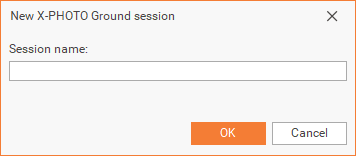
As a result, a new X-Photo Processing manager window, will open:
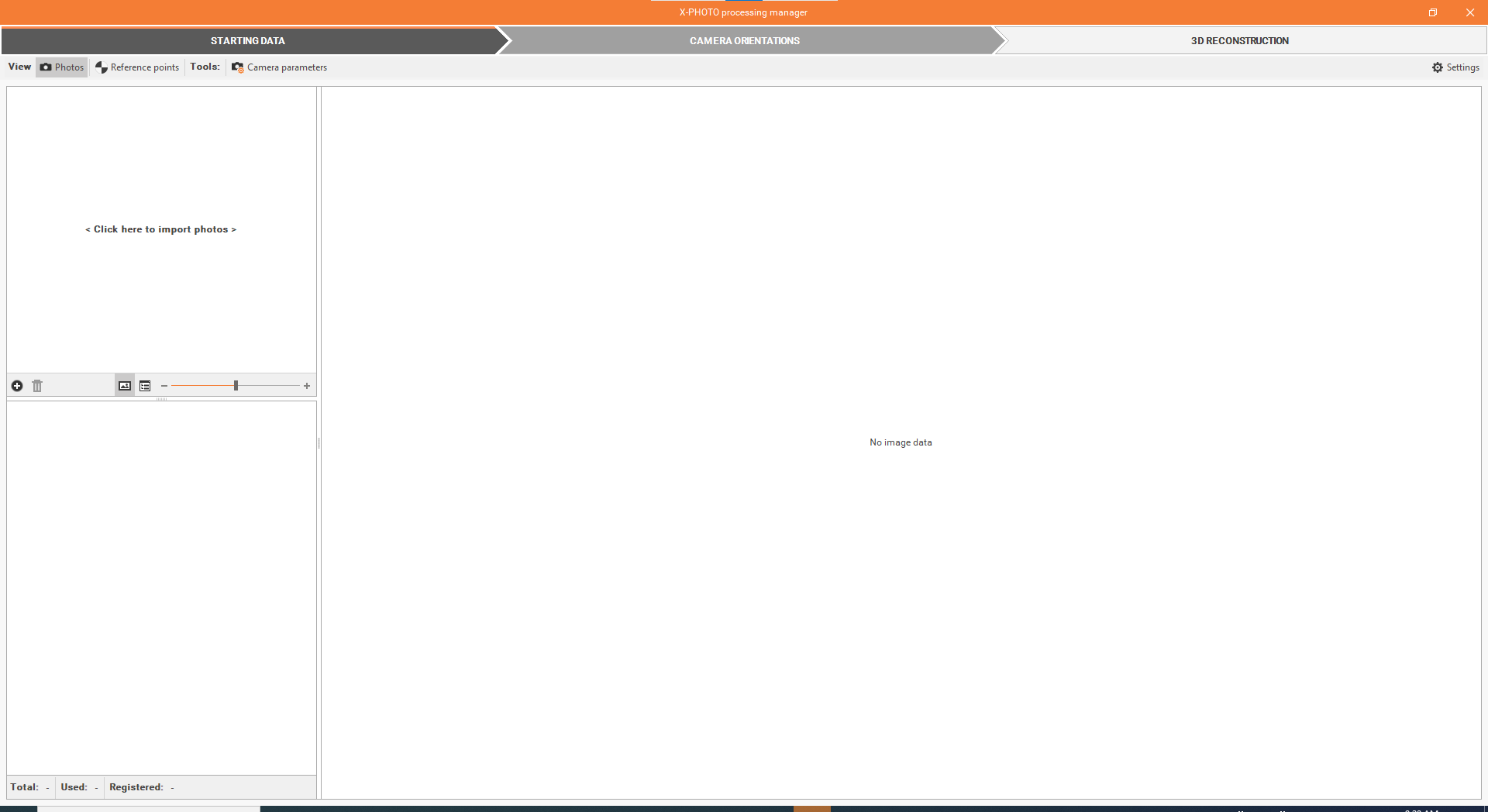
The X-Photo Processing manager has 5 main menus: Starting data, Camera orientations, Reference points definition, Orientation optimization and 3D reconstruction.
