CAD Online Maps view
 |
|  |
| 
Click Map
 to open the map view.
to open the map view.
Click Select map
 to open the setting menu where to choose a different online map from the list.
to open the setting menu where to choose a different online map from the list.
The online map is visualized.
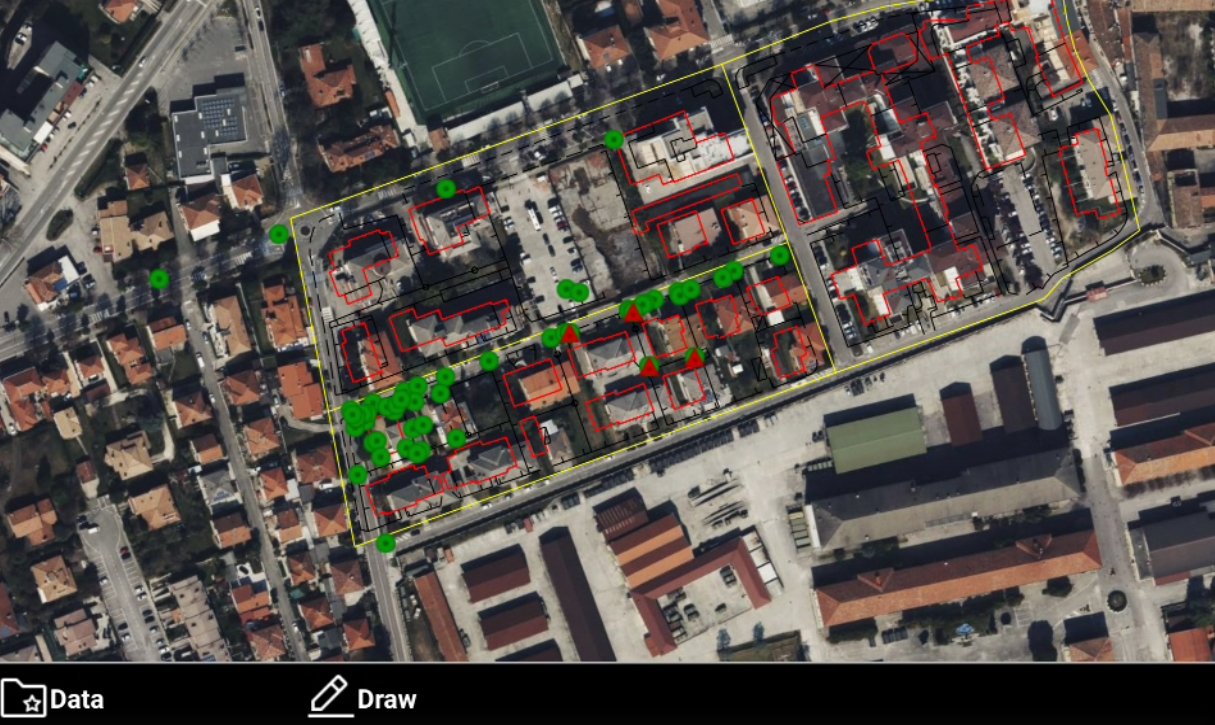
Drawing on an online maps
 |
| 
It is possible to draw points and lines while the CAD view is displayed on an online map.
Click Draw.
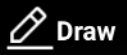
This opens a toolbar.
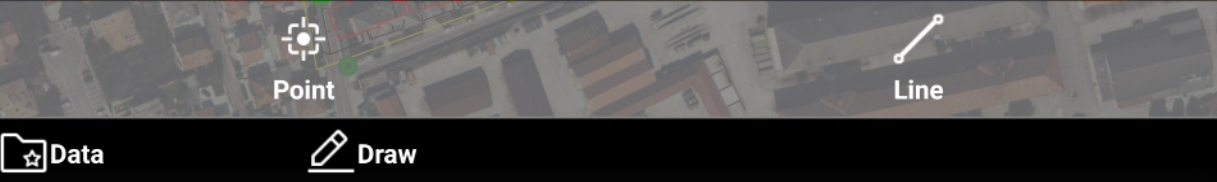
Point: to draw points on the map. Click directly on the map or use the snap to create new topographic points.
Line: to draw lines on the map. Click directly on the map or use the snap to create new lines.
