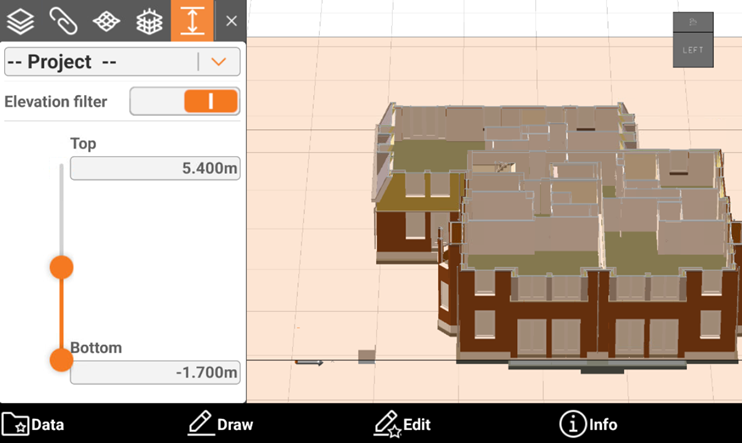Cut planes
 |
| 
Cut planes function allows to define a range of elevations that has to be visible; everything else outside the defined range is not visible.
With this tool it is possible to restrict the visualization of the models, drawings and surfaces to a specific range of elevations. The elevation range can be defined for the complete drawing or for the single models, drawings.
Open the CAD Project Manager.
Click
 .
.This opens the Cut planes panel.
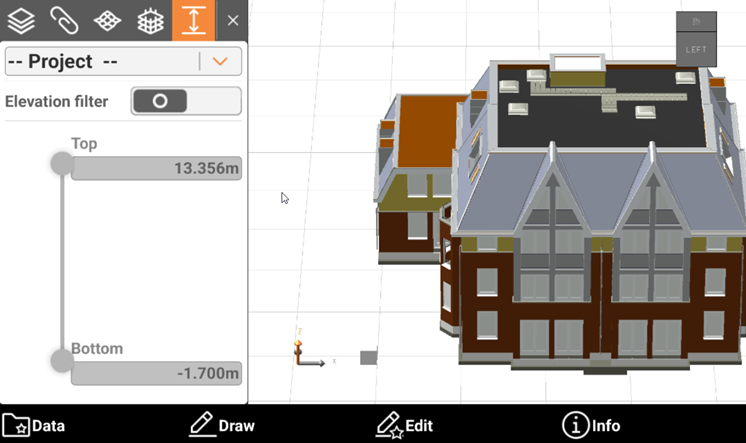
In the top drop-down list it is possible to select if to restrict the visualization to the entire model or to a specific model or drawing.
Activate the elevation filter and select the min and max elevation.