Import & Export video tutorials
Lists of video tutorials regarding the different functions of import and export inside X-PAD software, and how to use external references.
 Basic steps on how to import an external file in the current job. | 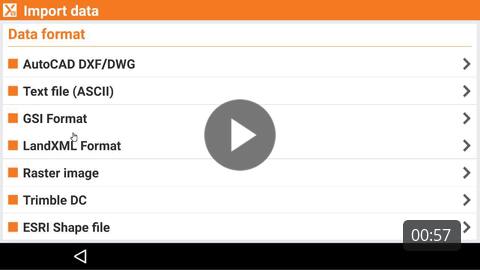 Import a file from XPAD365 cloud How to import a file from the X-PAD365 cloud storage. |
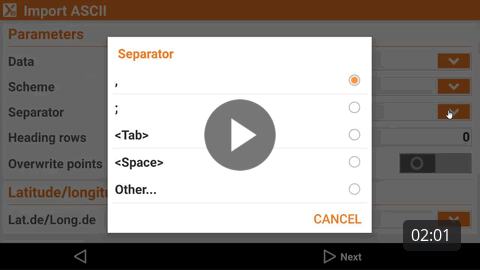 How to import an ASCII text file in the software. | 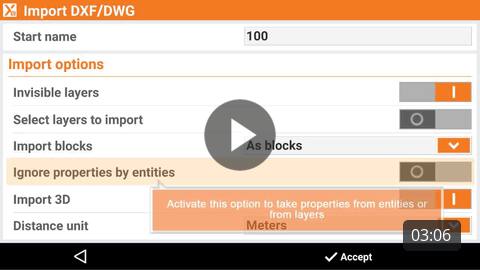 How to import a drawing file in AutoCAD DXF or DWG format. |
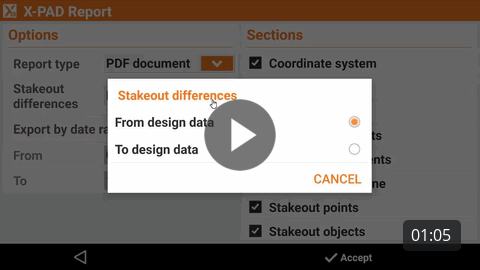 How to export a customized job report with information on job configuration, points and measurements. | 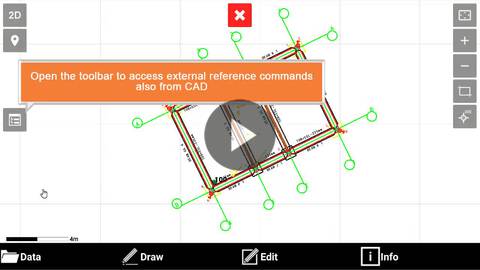 How to use a DXF file as external reference How to use a DXF as external reference for the X-PAD job. |
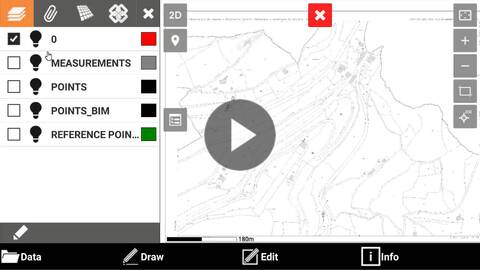 How to use a raster image as external reference How to use a raster image as external reference to be used as background. | 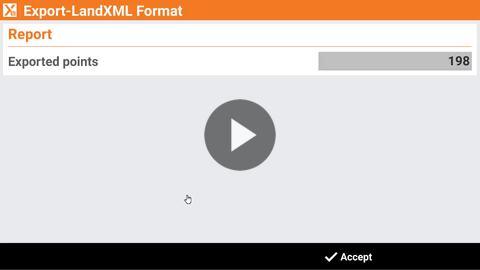 Basic steps on how to export and share a file. |
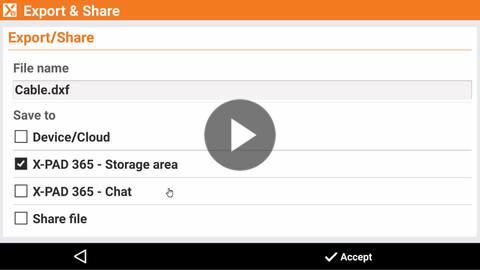 Export a file to XPAD365 cloud How to export a file to the X-PAD365 cloud storage area. | 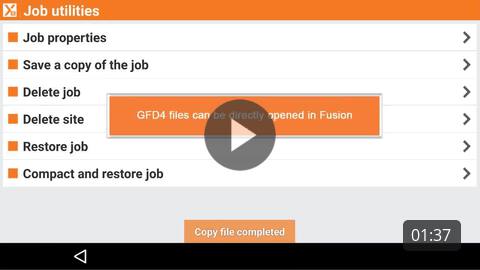 How to export job data to X-PAD Office Fusion office software. |
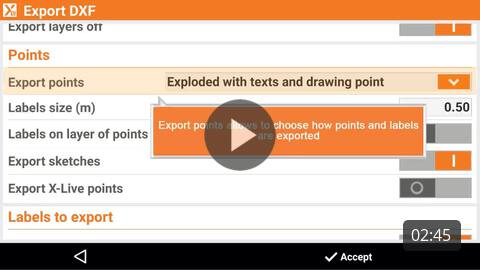 How to export a drawing file in AutoCAD DXF or DWG format. | 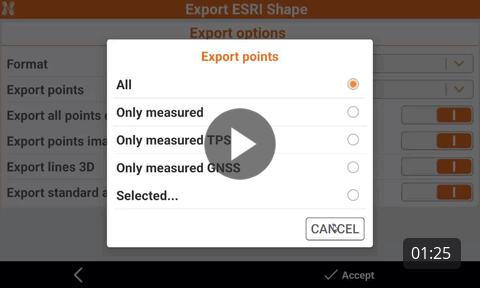 Export data in shape file format. |
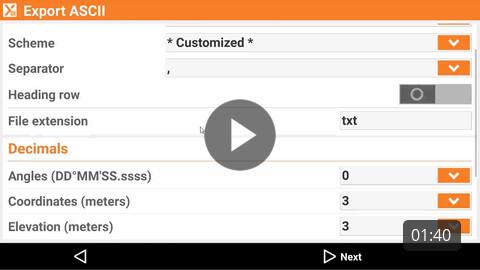 how to export a customized ASCII text file. | 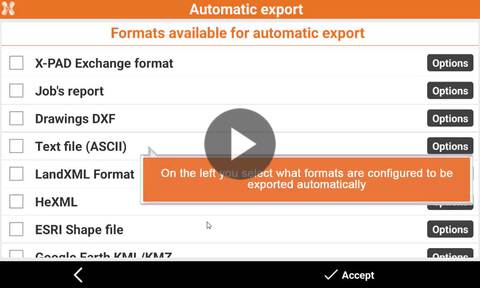 How to export automatically data in specified format when a job is closed. |
